In this article, you’ll find the building instructions and EV3-G program files for the blue dragon from #RobotRemix4. Contrary to the EV3 elephant this model can turn left and right and flap its wings. It’s also much larger and the sets required to build it are cheaper!
This project is the result of the #RobotRemix4 challenge. I was invited to come up with ideas for combining the 42066 Acrobatic Jet with the 31313 basic MINDSTORMS set.
Design Process
In this slightly longer video you can get an impression of the design process. I started with a walking mechanism and built the dragon from there. I quickly discovered that the total weight of the dragon is problematic for most walking systems. In the end LEGO is just plastic. So I needed a strong and smart construcion. After walking worked more or less I moved on to the wings. I wanted a double action wing movement, much like real birds. So not just flapping, but also tilting and moving the wings forward. In the last stage I detailed the head. This was more work than I expected. The head changes the total model impression a lot. A draws a lot of attention. So it need to be just the right size and just right dangerous expression.
Rotating action stand
After showing the dragon on some fairs Martyn Boogaerts had the idea of building a dragon stand that was high enough to allow for flapping wings. I took his idea one step further and made a rotating version. You can also build that stand with the pieces of the two remix boxes. There are separate building instrucions on Bricklink for it. (See below for links.)
Programming the dragon
Programming the Saphiro the blue dragon is harder than it looks. I’ve seen many advanced Mindstorms builders struggle with it. You need to synchronize the left and right legs. And you need to re-synchronize them after Saphiro took a left or right turn. Moving the head is also interesting because there is a limit to how far the head can move up and down. You need to find those limits by detecting whether the motor stalls. To ease programming for you I have included a download link below.
Download Saphiro Building Instructions and Program file
I originally built this model in Lego Digital Designer. Later I converted it to studio. To open the files in the download below, you need the Studio software.
Support my work & Don’t Miss any updates
I hope you enjoyed this article. It took me a few days to write it and collect the image materials. If you appreciated it, consider supporting me on Patreon. Supporters get free monthly building instructions.
If you have more questions, feel free to ask them in the comments. If you follow me on Facebook, Instagram, and YouTube, these social media platforms will notify you of new articles and tutorials as I make them.

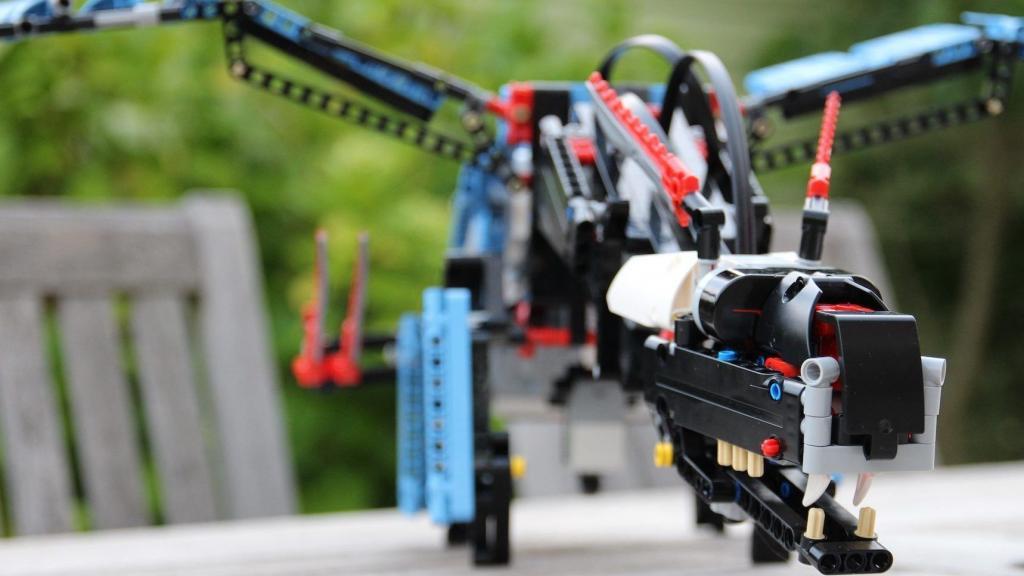






Really awesome !
Brilliant
What programing software did you use?
This is an old model, so I used EV3-G, the old labview-style LEGO software with blocks and wires.
how do i access the file
Click the download button.