EV3 EDUCATION Swingbot Building Instructions & Code
€10.00
Description
Discover with your kids what it takes for a robot to keep itself swinging! This robot shows that by moving the arms and legs exactly in sync with the data from its Gyro sensor. With these Swingbot building instructions, you can create and program your own classroom swing robot. To do so, you just need one kit of LEGO MINDSTORMS EV3 Education set 45544. Then add a piece of wire, and a MicroSD card with Pybricks. If you have retail LEGO MINDSTORMS – set 31313 – I have special building instructions with the parts from the 31313 set only.
I personally found it addictive to tweak and tune the robot. What keeps the kids going is trying to make it swing it swing higher and higher. You can play with different weights on the feet of the EV3 Swingbot, different timing of the movement, different speeds of the movement, or different starting and ending angles. The Python code is well documented and easy to read. The provided code makes the robot swing in a very natural smooth movement, just like you would use on a regular swing.
For a simpler challenge in Scratch or EV3-G you can try to make the robot swing using only the legs. It works!
When you dive into the physics of a robot actuated pendulum with EV3 Swingbot, you will discover a lot of interesting phenomenons. These phenomenons include that the swing period is only dependent on the swing length, not on its mass or amplitude. You will also find that if you move the center of gravity up, during the fastest movement, you can add most energy to the swing. Balance, speed, and timing. All of it is important.
This download includes:
- PDF building instructions of the robot and the clamp to attach it to a doorframe
- Python Code
The easiest way to get the Python script on your swing robot is with Visual Studio Code and the LEGO MINDSTORMS extension. Just make a Bluetooth connection to your computer and press F5 to make the Swingbot swing.

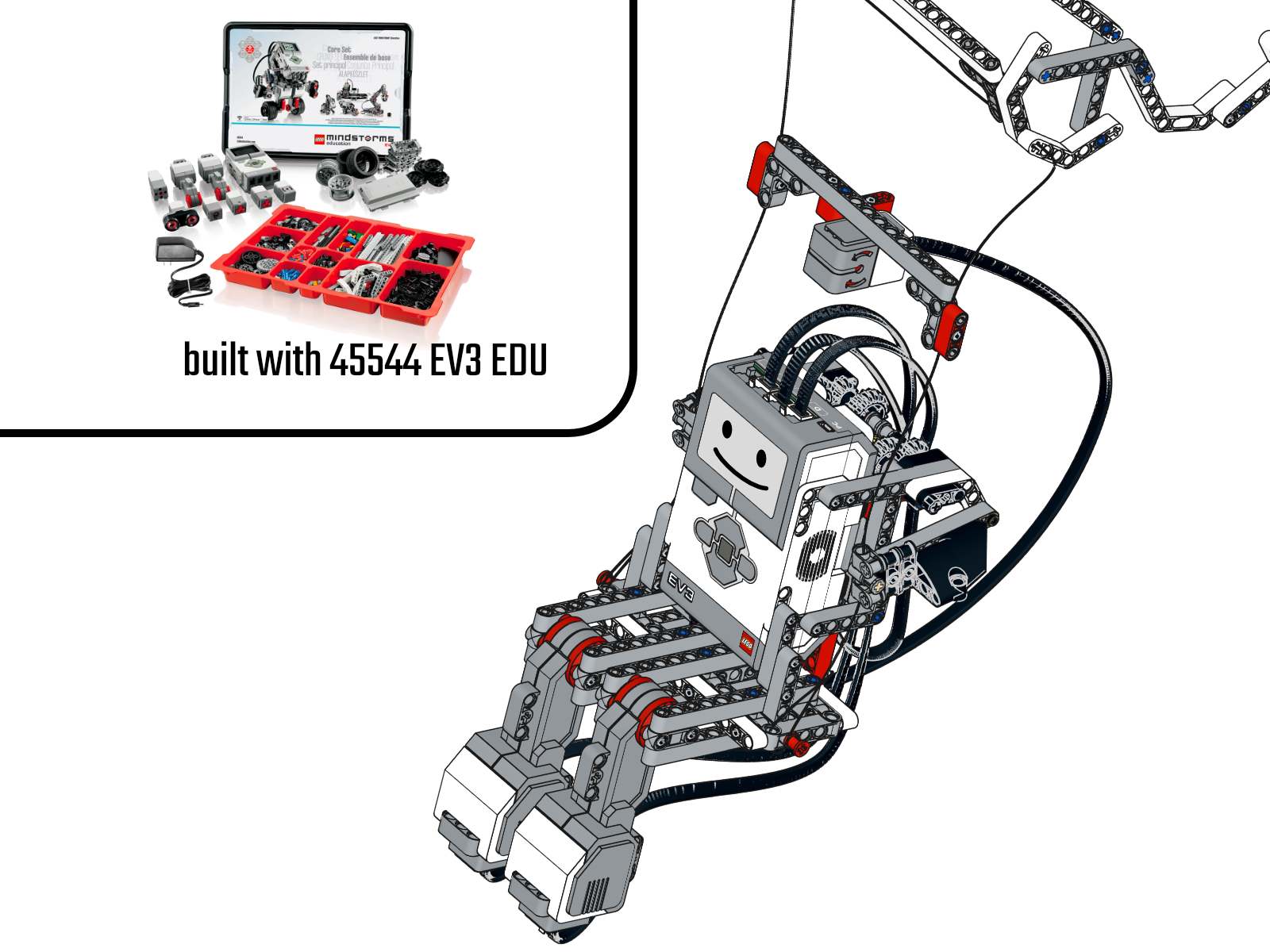
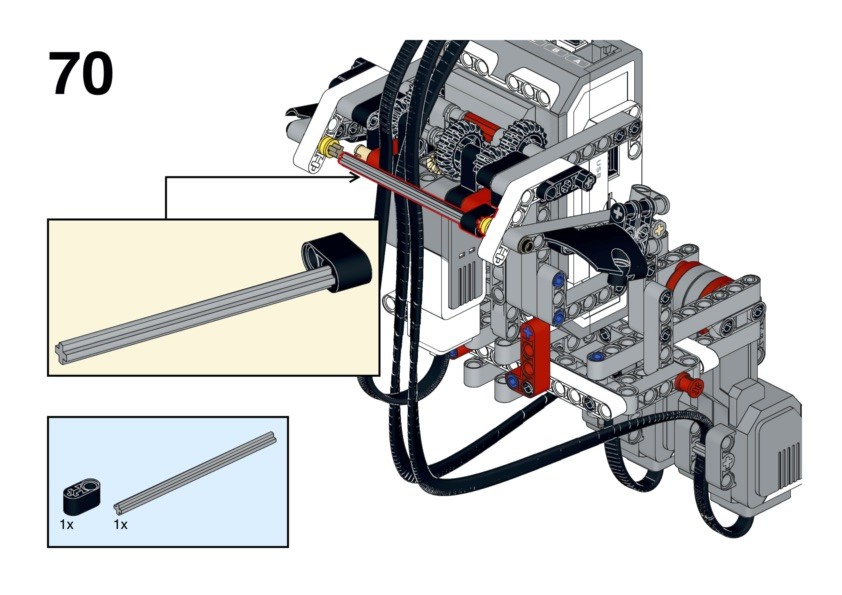
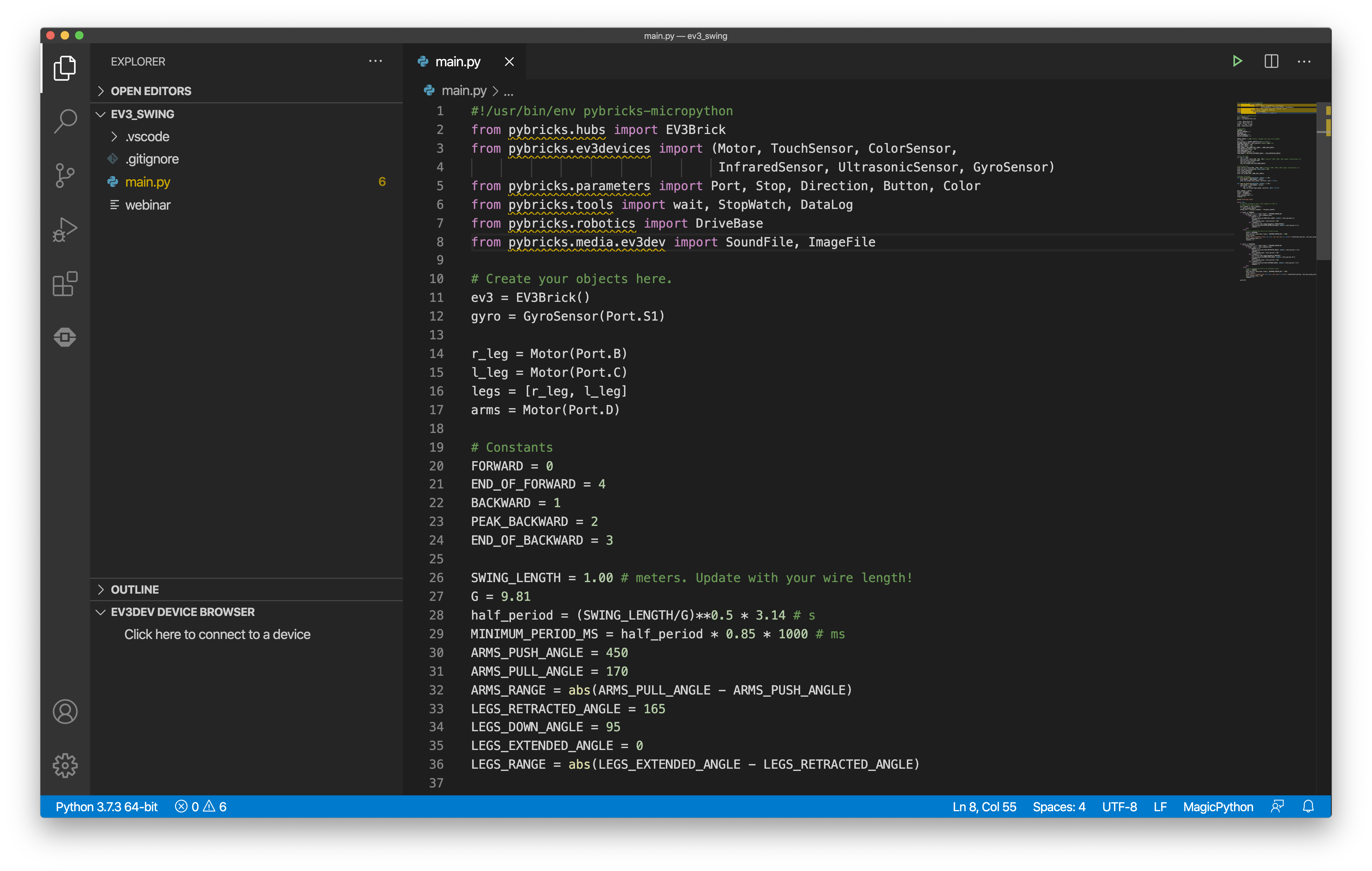
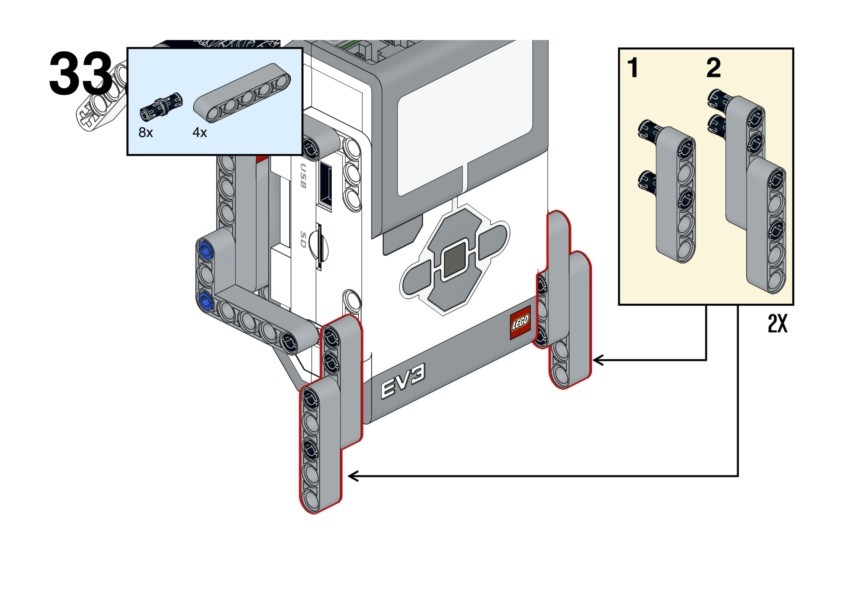
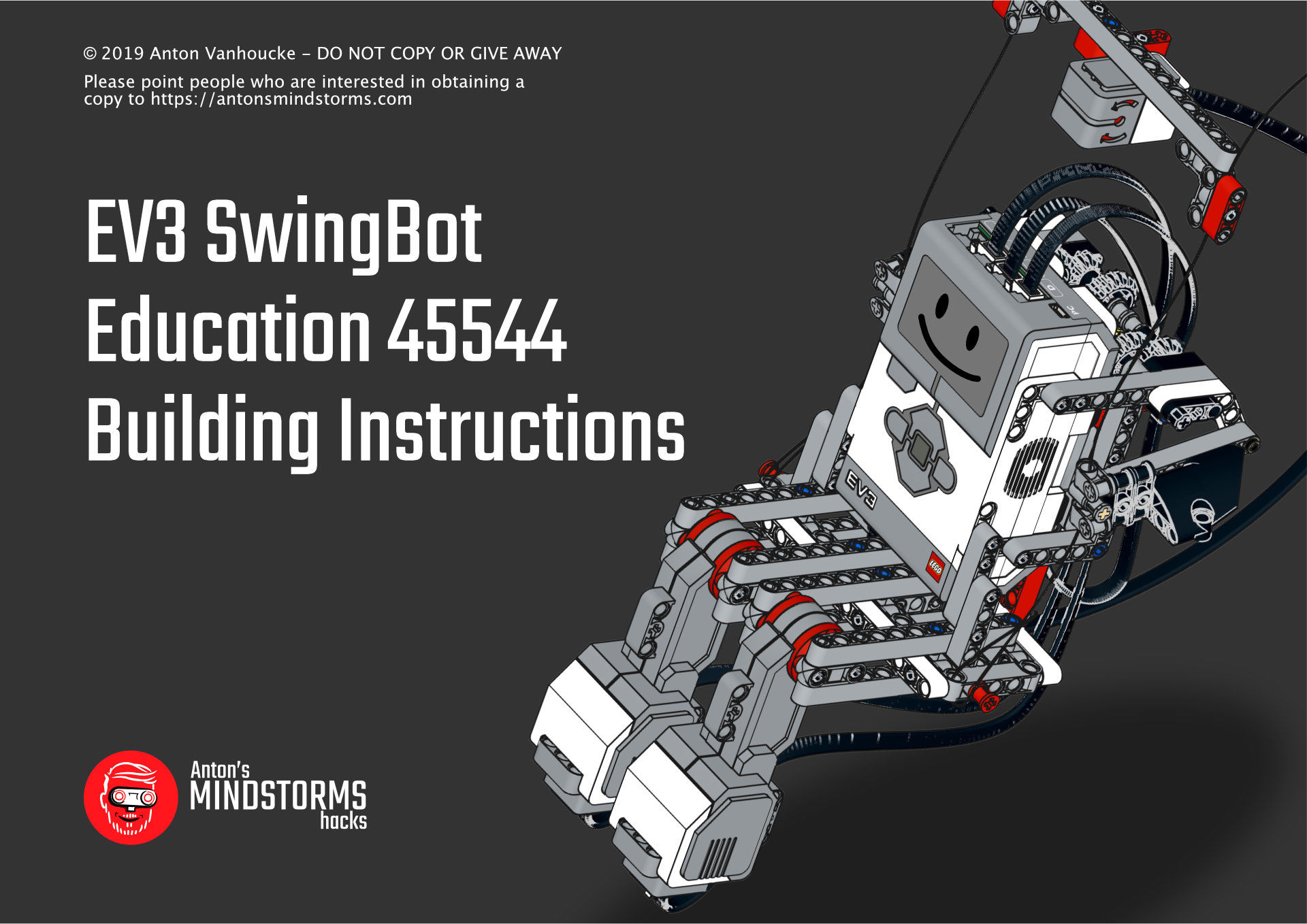

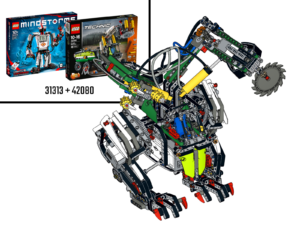



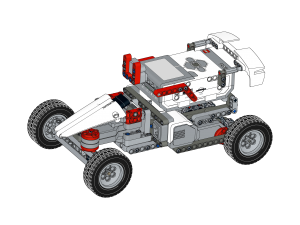

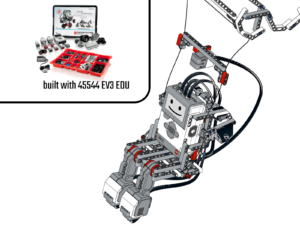
Mehdi Troudi (verified owner) –
Overzicht voor EV3 EDUCATION Swingbot Building Instructions & Code
★ ★ ★ ★ ★
Marlene Neves –
Hello!
Do you have the code in ev3 classroom?