LMS-ESP32 board for SPIKE and MINDSTORMS (LMS-ESP32-v2.0)
€39.00
4 in stock
Description
This all-new MicroPython expansion board for LEGO MINDSTORMS Robot Inventor, Spike Prime, and EV3. You can easily connect this LMS-ESP32 board to your LEGO robot and use it as an interface to a limitless range of third-party electronics. You can now connect any protocol to your LEGO Robot: I2C, UART, SPI, WS2812, Neopixel, I2S, WiFi, Bluetooth Classic, BLE, Bluetooth HID, Hobby Servo PWM, and many more.Supports almost any gamepad with a stable, lagless connection
Gamepad controller connection is one of the most popular applications. There’s a long list of supported controllers. Controllers work in SPIKE3, Robot Inventor and Pybricks firmwares. Both Word Blocks and Python. Avoid PS3 controllers, they are extremely difficult to pair. The connection is superior to the built-in Pybricks gamepad support because it does not require pairing every time you start a program.Great for classrooms
Many teachers expand the possibilities of their LEGO kits with LMS-ESP32 board because the game pads can be linked to a single LMS-ESP32 board, which avoids a lot of pairing confusion in large groups. The board is the ultimate connector for alternative hardware teachers already have. And it can teach advanced sensor protocols.New possibilities for your LEGO Robot with the LMS-ESP32 v2.0
The LMS-ESP32 board adds these possibilities in your LEGO robotics project:- Communicate with countless Bluetooth and BLE devices! The most popular devices are game pads.
- Communicate via WiFi for MQTT applications, REST calls, web apps and more.
- Power hobby servos with 1000mA from the LEGO battery.
- 2 MB memory and 4 MB storage to compile the largest scripts.
- USB-C to connect to your laptop via Serial/UART/REPL.
- Read and write to all I2C devices like laser distance sensors or OLED displays.
- Drive up to 64 NeoPixel LEDs (ws2812) with 1000mA.
- Connect UART devices to your robot like the OpenMV or Huskylens camera.
- Read and write I2S devices like digital microphones. Voice controlled robots? Dancing robots with Beat detection? You got it.
- Use analog pins to sense conductivity or small other small voltages.
- Turn your LEGO robot into a WiFi hotspot, with an optional Python WebREPL.
- Connect color touch screens to your robot.
Supported LEGO® hubs
We recommend using Pybricks on your hub, for maximum flexibility. You can, however, use any hub with original LEGO firmware if you limit yourself to sensor emulation.- MINDSTORMS Robot Inventor
- SPIKE Prime
- SPIKE Essential
- Technic Hub
- Boost hub
- City hub
LMS-ESP32 Documentation and hardware details
We maintain documentation on docs.antonsmindstorms.com. There is also a web tool for flashing new firmware on your board. There is a special documentation page dedicated to the LMS-ESP32 board. We developed SerialTalk and mpy_robot_tools to make it easy to connect to this board. There are many example projects in these GitHub repositories.Connectors on the LMS-ESP32v2.0 board
- Wire for WeDo 2.0 / Power Functions 2.0 / PoweredUp / SPIKE devices: Plug and play with most hubs.
- Multi-purpose Header: 28 pin header with 0.1 inch (2.54 mm) pitch for DuPont jumpers or servo wires.
- STEMMA QT / Qwiic JST SH: integrate various I2C sensors and modules.
- Grove I2c connector: integrate various I2C sensors and modules.
- Display Connector: 10-pin JST-SH 1mm for displays. Now you can easily connect SPI touch screens for interactive projects.
- USB-C: Upload code and power your robot with this solid universal USB standard.
Feature-rich firmware
The boards come pre-flashed with MicroPython 1.24 and includes the lpf2, PUPRemote, SerialTalk, ulab and Neopixel libraries. It is the most flexible firmware for connecting third-party electronics. We provide alternative firmware to emulate LEGO sensors, connect to gamepads and much more. You can also write your firmware using Arduino. You can easily flash new firmware via the Chrome web browser. No need for command line tools!Additional information
| Weight | 0.05 kg |
|---|---|
| Pack Size | Single, VALUE Three pack |
7 reviews for LMS-ESP32 board for SPIKE and MINDSTORMS (LMS-ESP32-v2.0)
Links to code and projects with LMS-ESP32
LMS-ESP32 with Pybricks
Block coding on both LEGO Hubs and the LMS-ESP32 using MicroBlocks: how-to

With our popular LMS-ESP32 board, we aim to make a wide range of electronics accessible to kids, by expanding the ...
Troubleshooting LMS-ESP32v2 Gamepad Connection with SPIKE Prime and Bluepad

If your LMS-ESP32v2 fails to connect to the SPIKE Hub, follow these steps to diagnose the issue and determine if ...
LMS-ESP32 firmware options for game pads, servos and NeoPixels with Bluepad

With so many LEGO hubs, programming systems and firmware options, the choice for LMS-ESP32 firmware can be daunting. We’ve worked ...
Hobby servo and LED with LMS-ESP32 and Pybricks on Chromebook

This tutorial gets you started with LMS-ESP32 and Pybricks. The challenge? Controlling a hobby servo, and a color led. You ...
Get Started with LMS-ESP32: Set the RGB LED from a SPIKE Hub

Eager to get started with your LMS-ESP32 board? This LMS-ESP32 starter guides you through setting the color LED using your ...
Pybricks + HuskyLens: A simple SPIKE Prime camera line follower

Add vision capabilities to your LEGO SPIKE Prime with the Pybricks HuskyLens connection. This guide shows how to integrate a ...
LMS-ESP32 with Inventor / SPIKE 2.0
LMS-ESP32 firmware options for game pads, servos and NeoPixels with Bluepad

With so many LEGO hubs, programming systems and firmware options, the choice for LMS-ESP32 firmware can be daunting. We’ve worked ...
Hobby servo and LED with LMS-ESP32 and Pybricks on Chromebook

This tutorial gets you started with LMS-ESP32 and Pybricks. The challenge? Controlling a hobby servo, and a color led. You ...
Get Started with LMS-ESP32: Set the RGB LED from a SPIKE Hub

Eager to get started with your LMS-ESP32 board? This LMS-ESP32 starter guides you through setting the color LED using your ...
Development story of LMS-ESP32 version 2

Almost three years ago, we introduced the LMS-ESP32 board. It quickly became a favorite among hobbyists for extending their Lego ...
How to connect a lagless Gamepad to Robot Inventor with Word Blocks

Remote controlling your robot is awesome! The normal LEGO way of connecting a Bluetooth gamepad to MINDSTORMS Robot Inventor 51515 ...
Build Your LEGO SPIKE FPV Pod Racer: A Step-by-Step Guide

This project describes how to build an FPV (First Person View) racer using LEGO SPIKE Prime or Robot Inventor. Whether ...
LMS-ESP32 with LEGO® SPIKE
Get Started with LMS-ESP32: Set the RGB LED from a SPIKE Hub

Eager to get started with your LMS-ESP32 board? This LMS-ESP32 starter guides you through setting the color LED using your ...
Supercharge your SPIKE LEGO Robotics with a Laser Distance Sensor
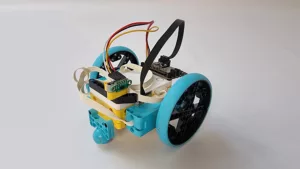
Have you ever run into the limitation of the SPIKE or Robot Inventor Distance Sensor? For a few dollars, you ...
How to connect a Gamepad and drive NeoPixels with your SPIKE hub

This advanced tutorial explains how to combine a SPIKE3 robot with custom RGB NeoPixels using LMS-ESP32 and emulating a Lego Sensor. It covers firmware installation, connecting LEDs, programming with SPIKE Word Blocks or Python, and configuring LED properties with a web configurator tool.
How to use a Gamepad with SPIKE Prime word blocks

LMS-ESP32 now supports LEGO SPIKE Prime 3.0 for real-time gamepad control, allowing easy setup through firmware updates and customizable template programs for creative robotics applications.

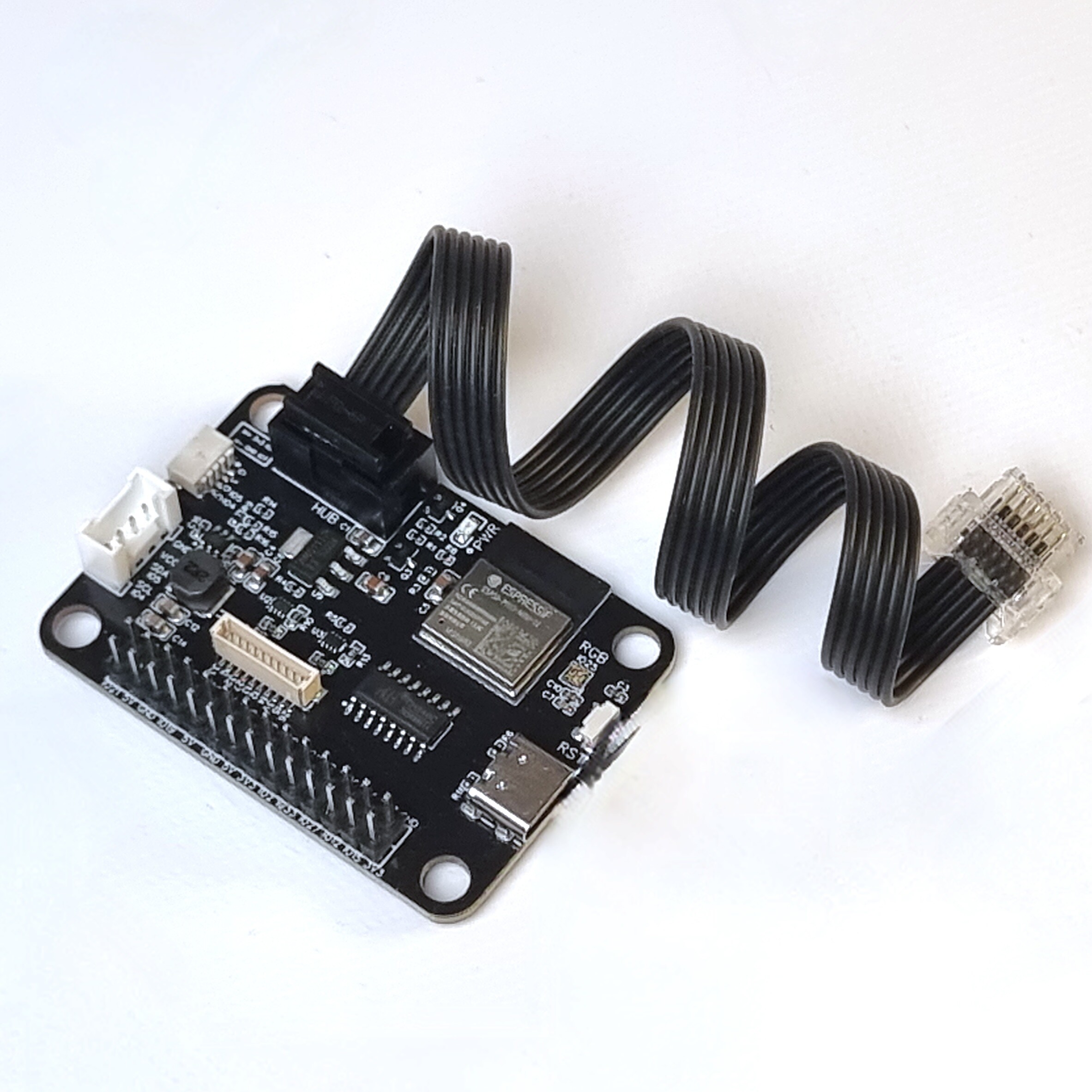
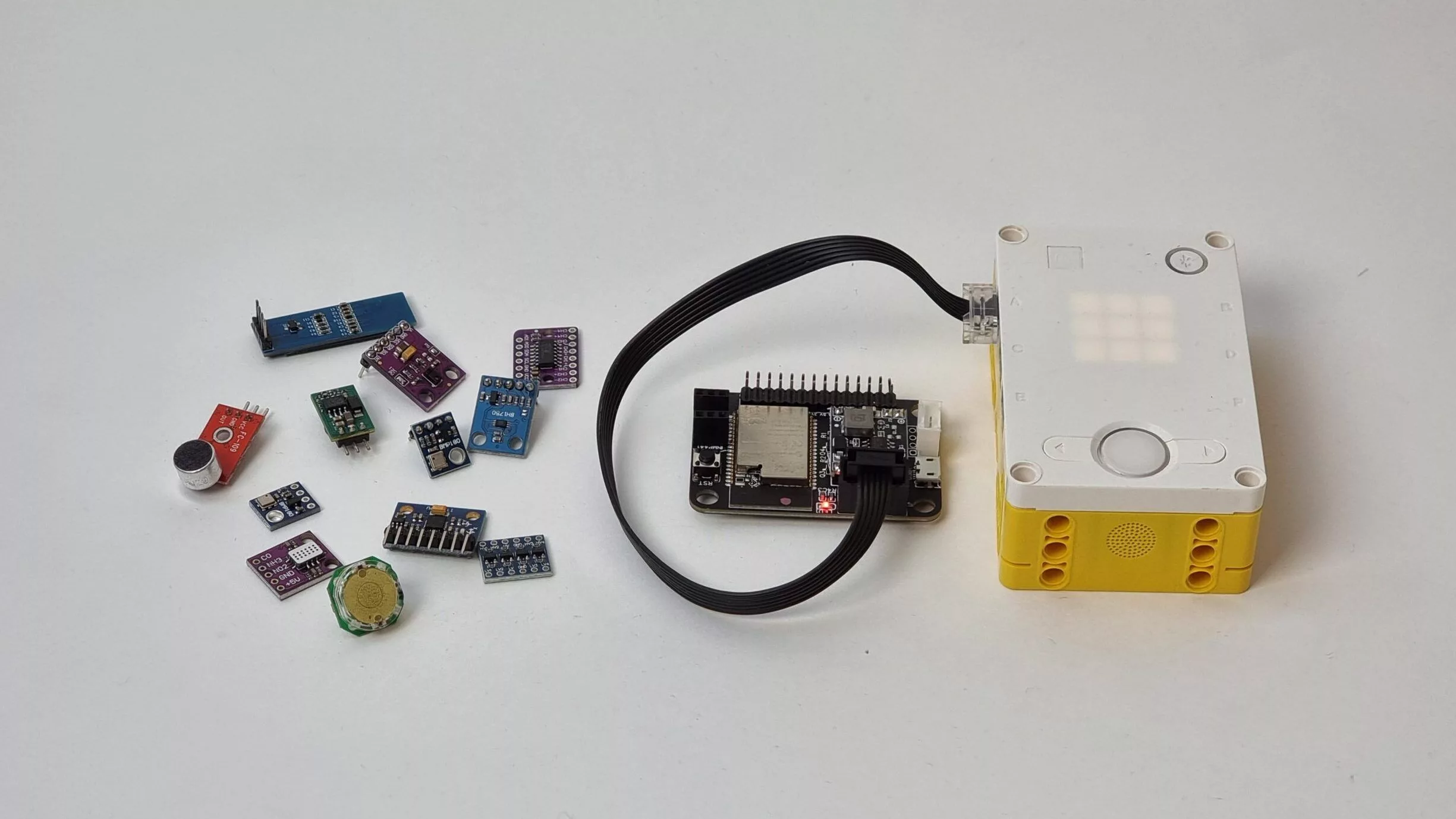
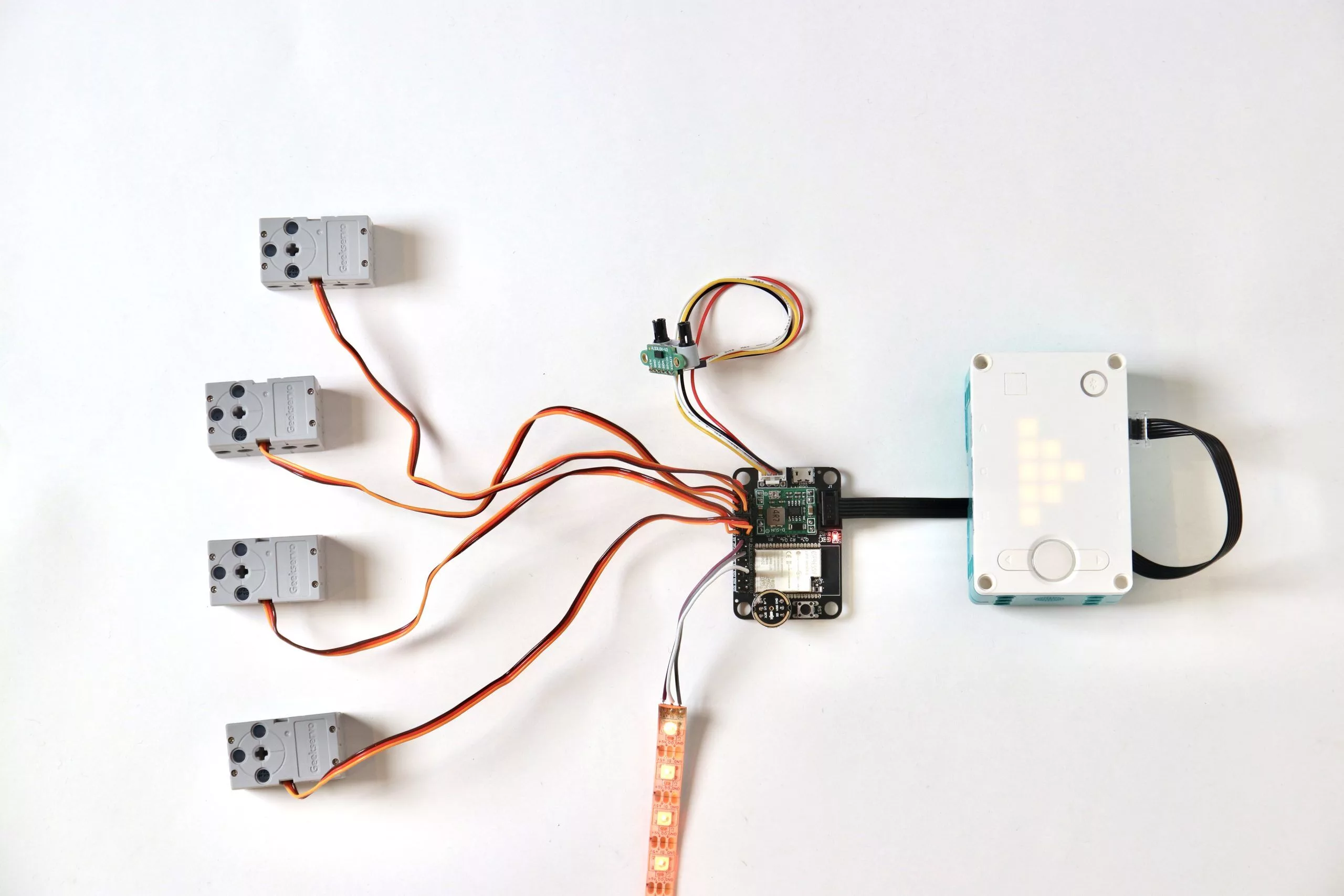
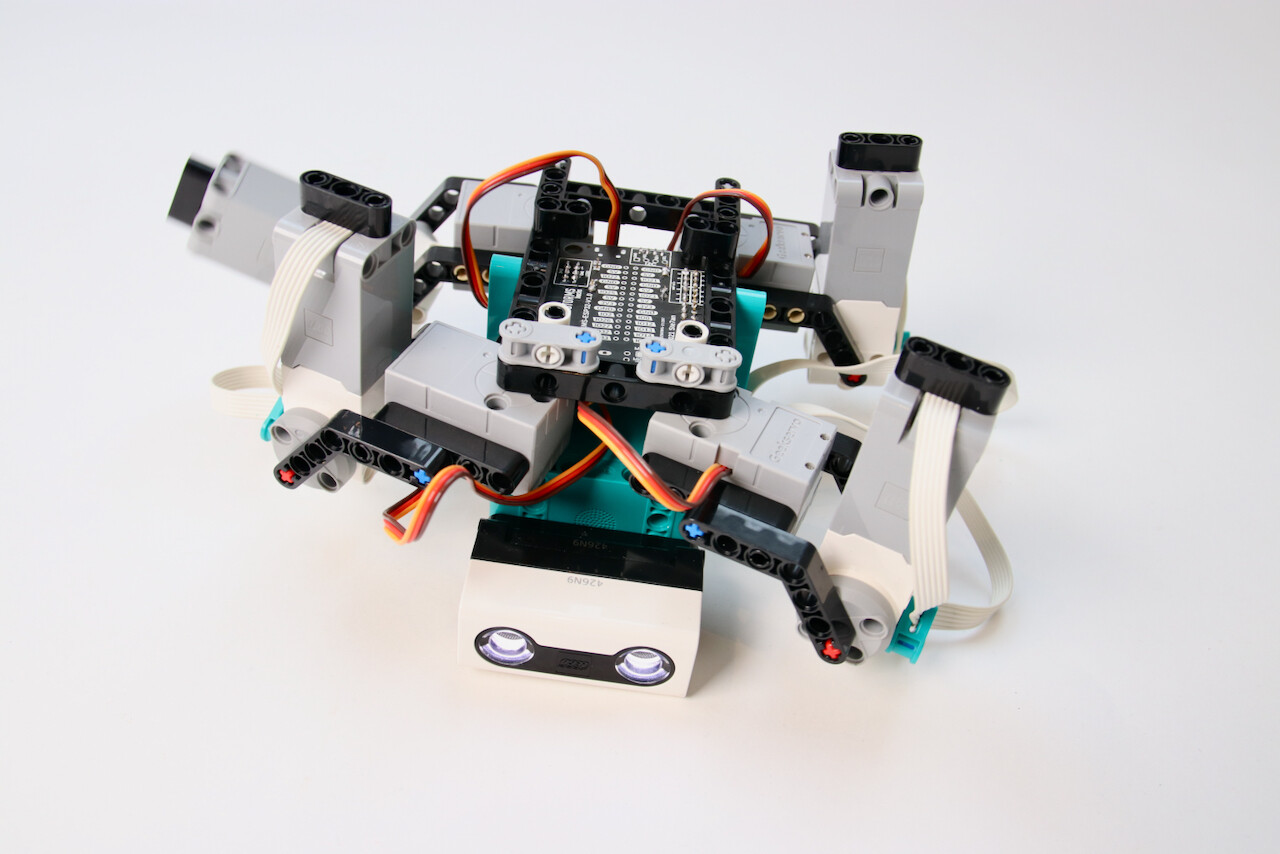
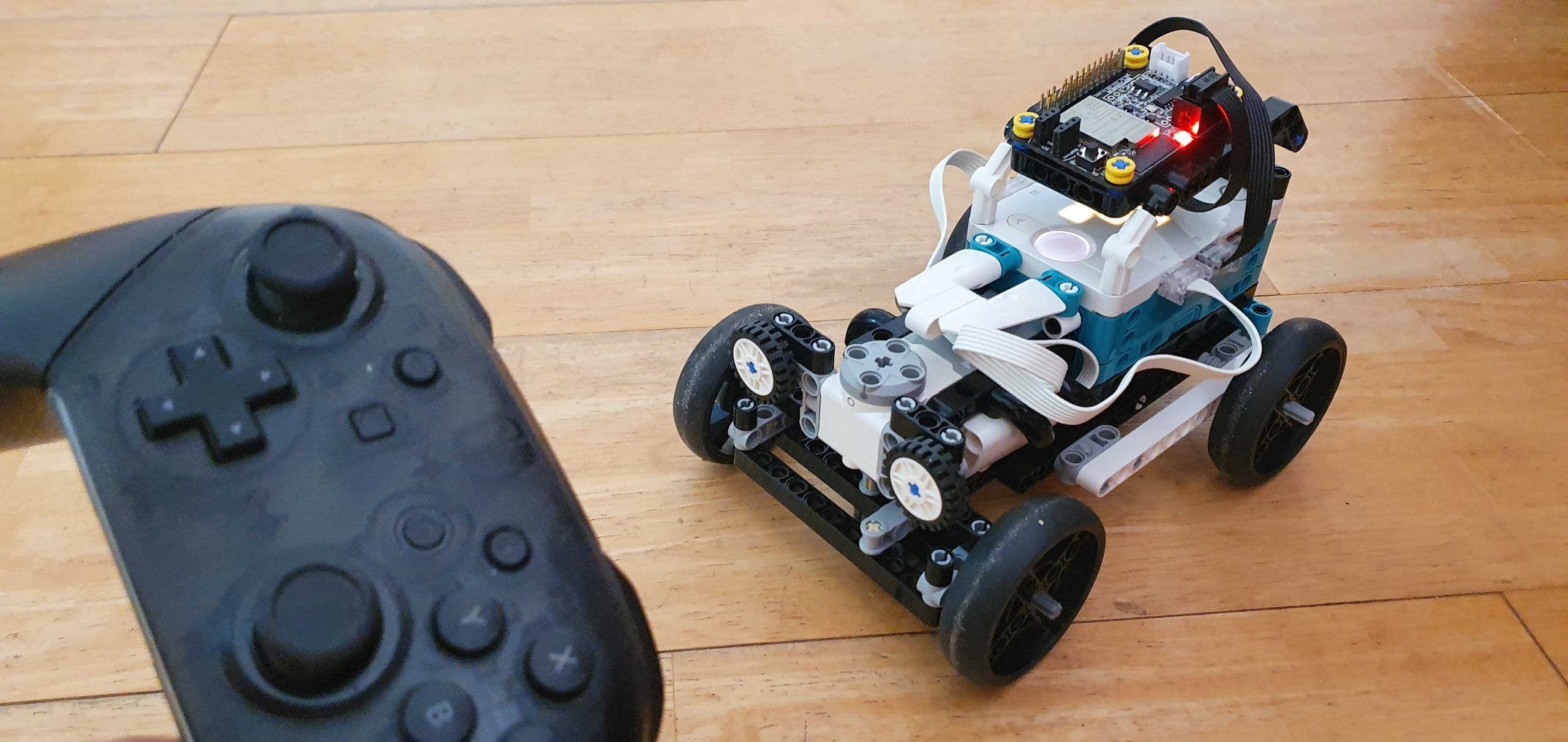
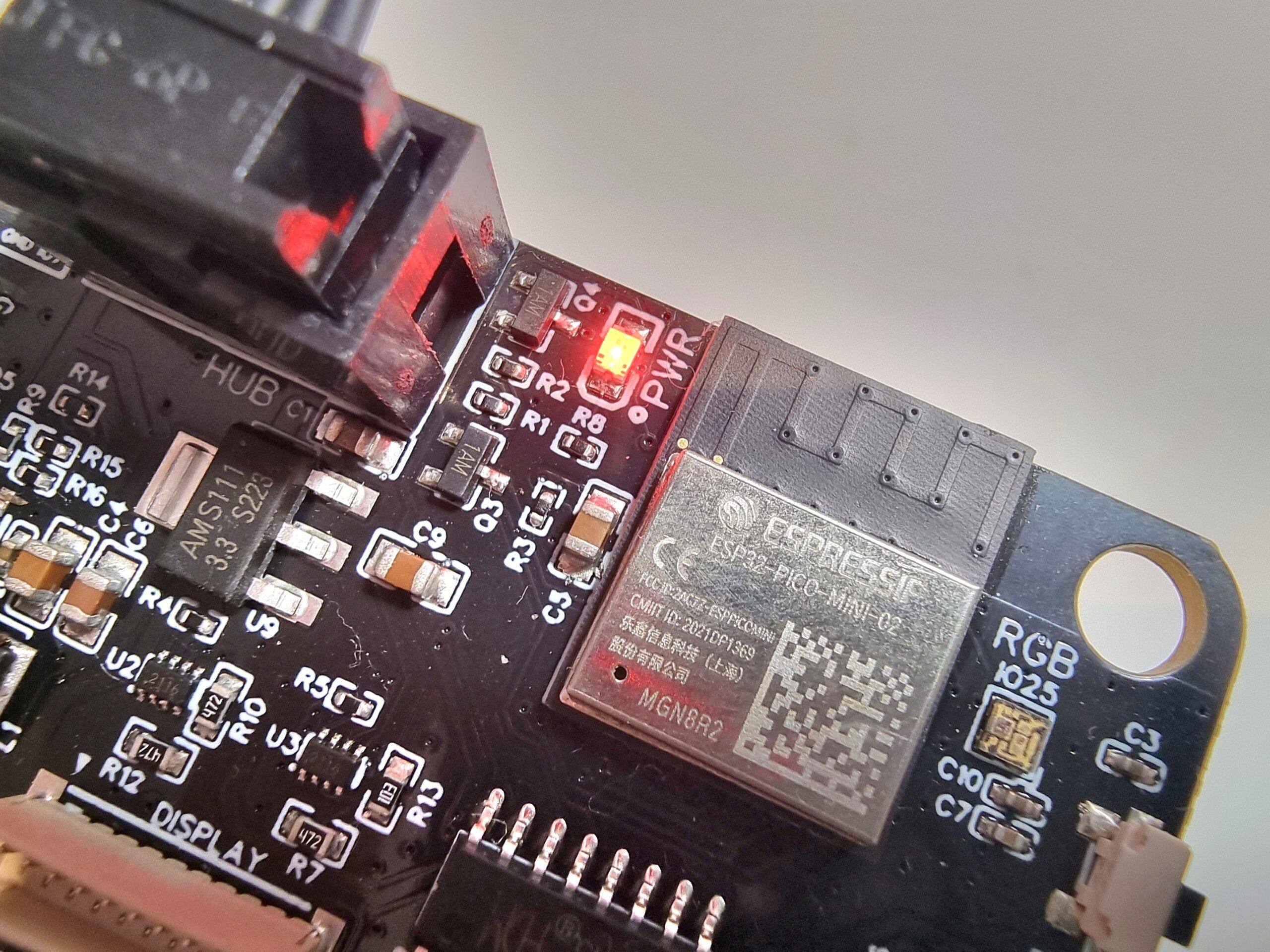
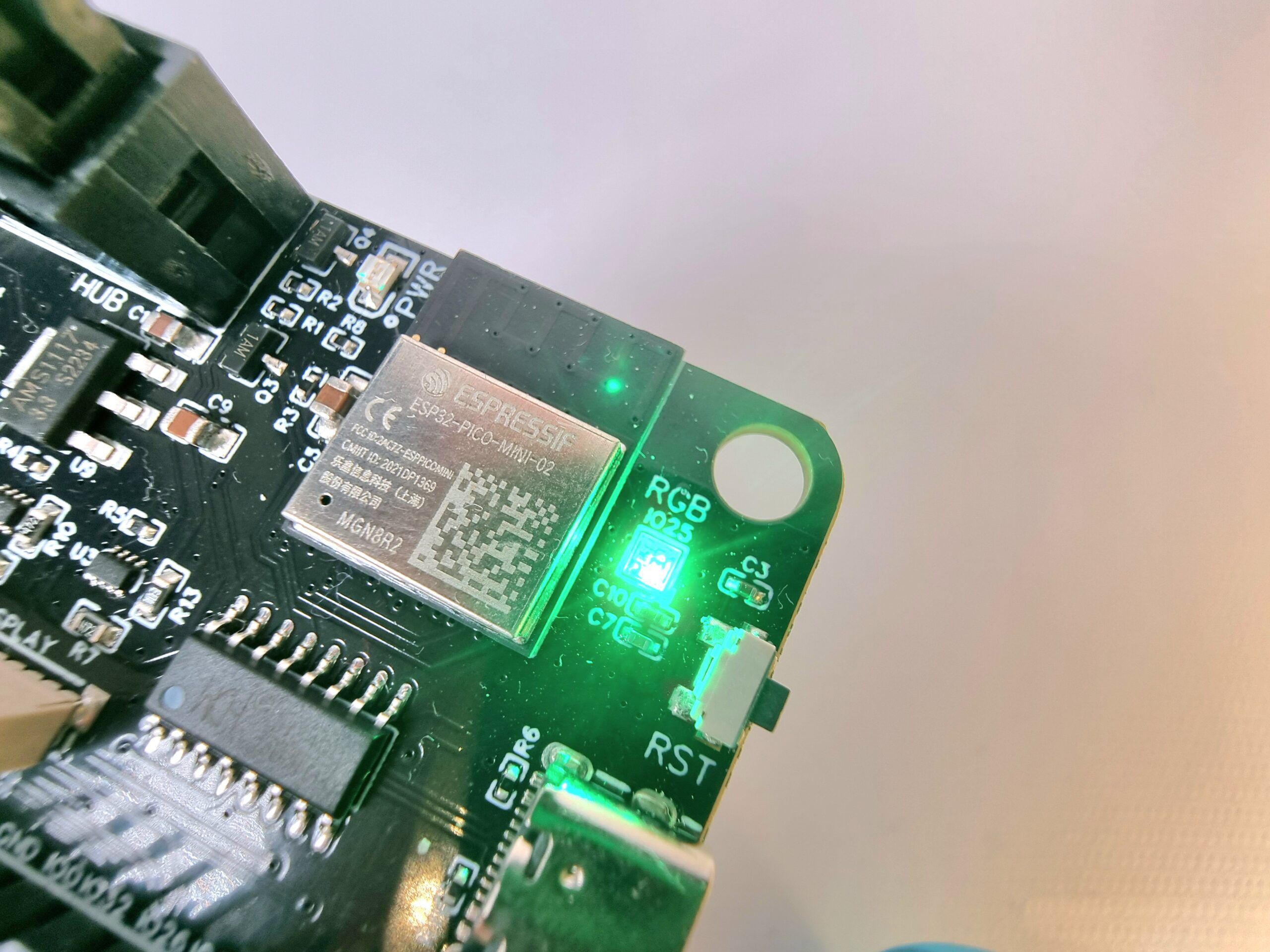

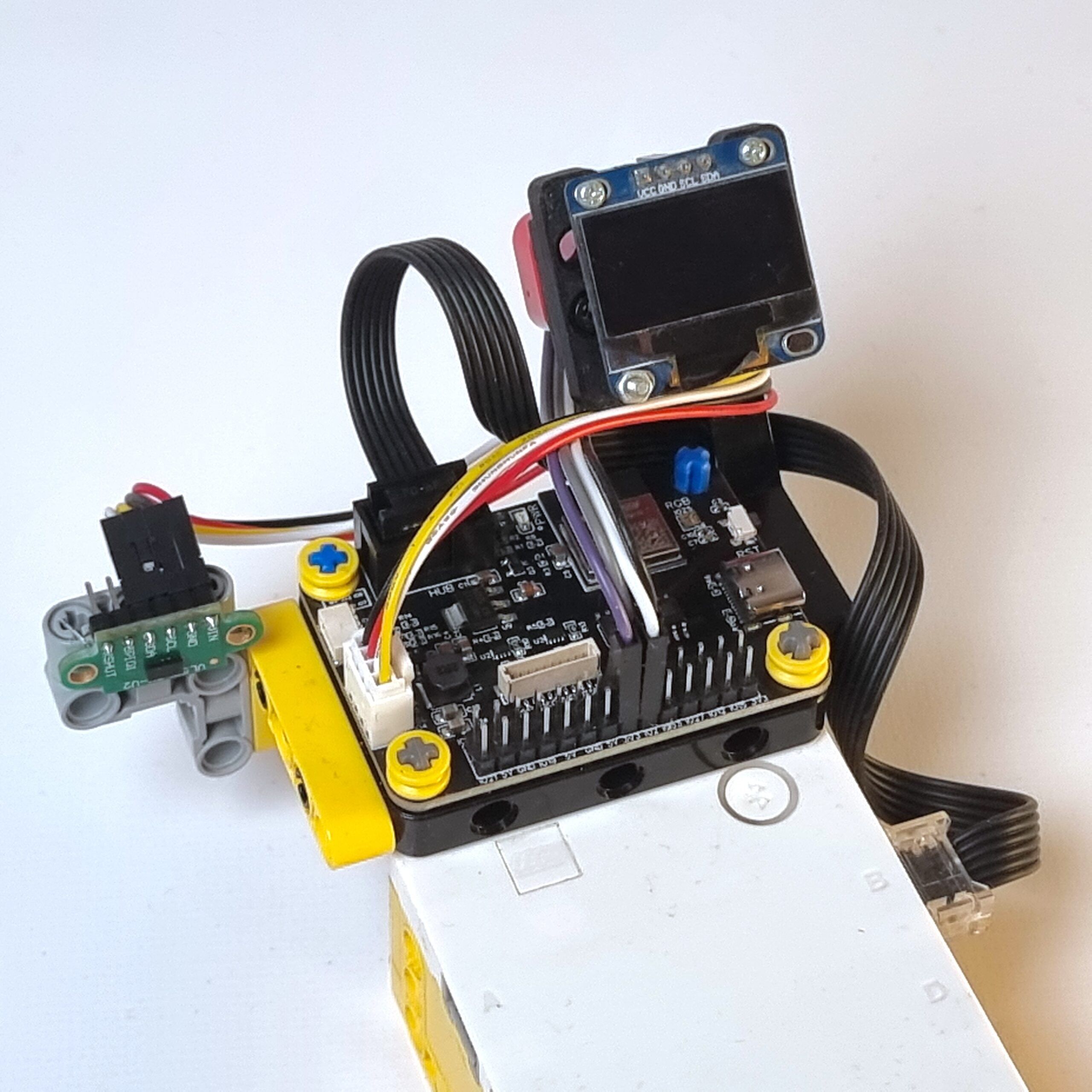

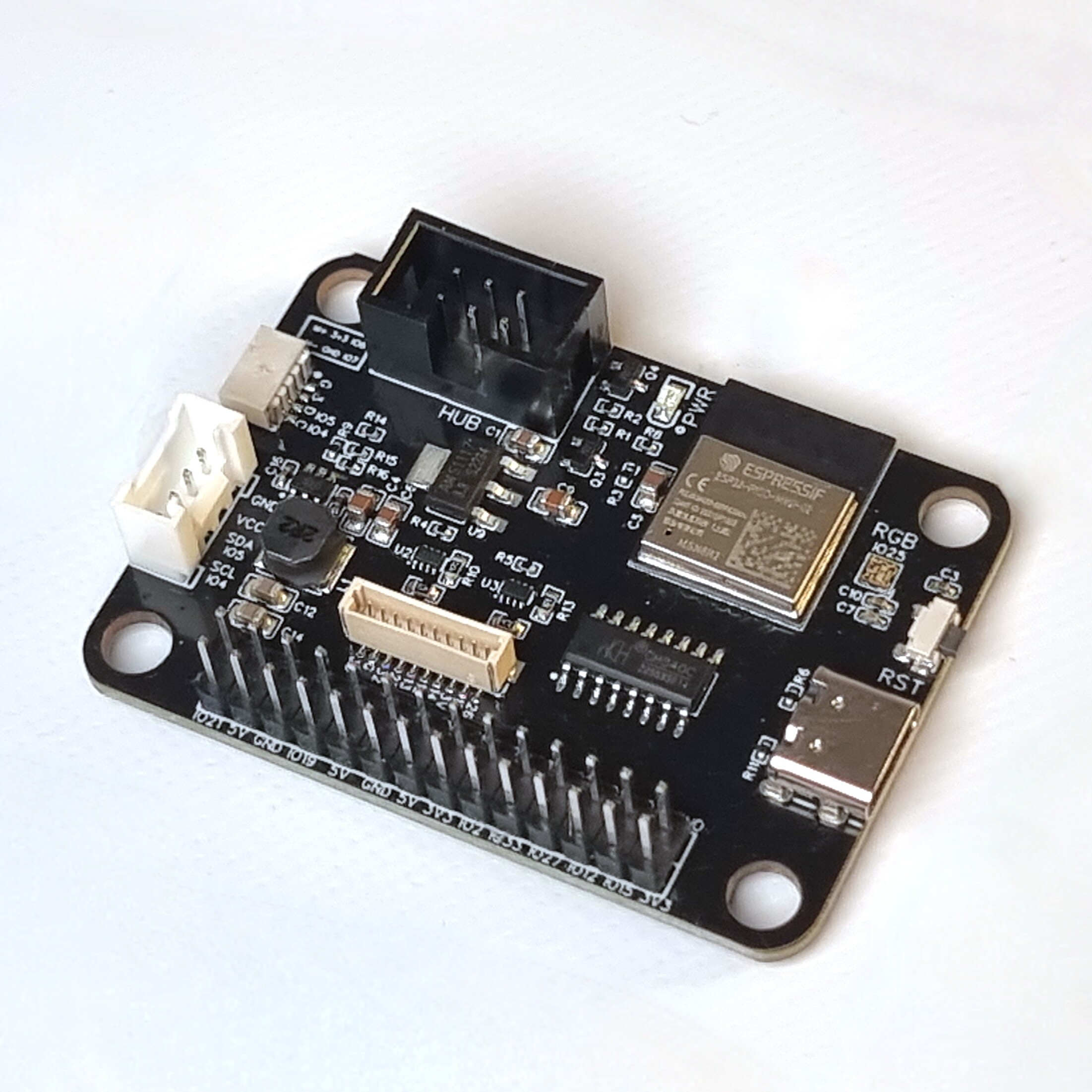
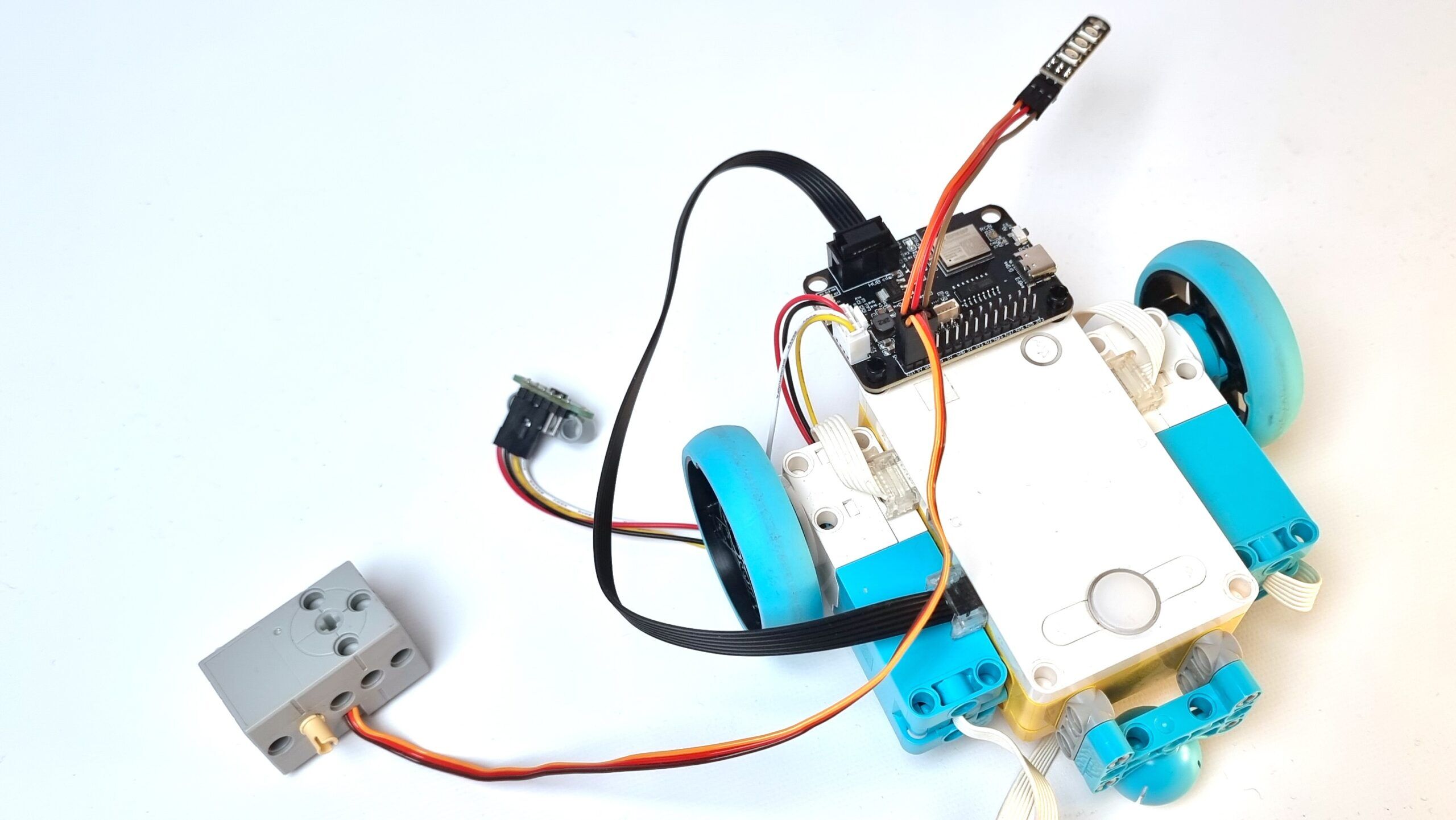





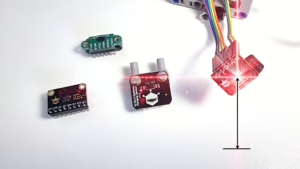

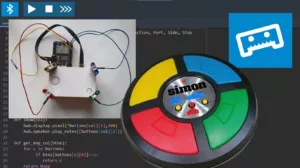
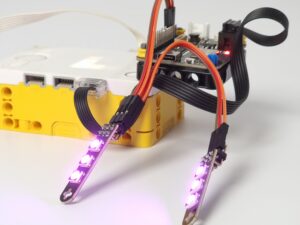
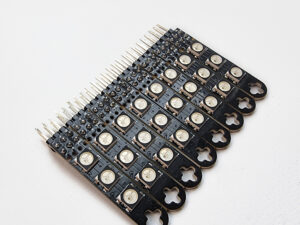

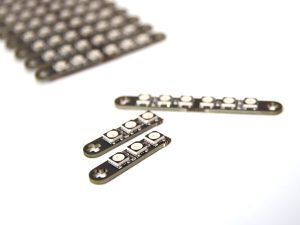
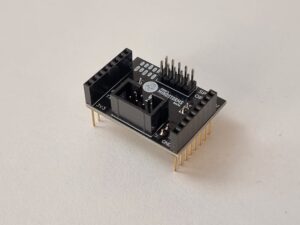
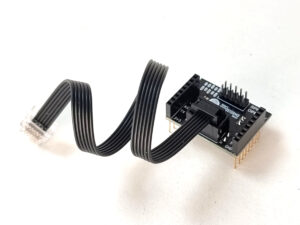


Son (verified owner) –
I have received my LMS-ESP32 last week, to my surprise, it works flawlessly with MINDSTORMS as if it was made as single product. I followed the instructions on the site and make it work with my dualsense easily.
My son enjoys the MINDSTORMS even more as he can play around with them without asking me to turn on my laptop and he doesn’t have to deal with stream mode breakdowns.
He is now asking me to learn further coding in pybricks to explore more functionalities.
Matthew –
The board work perfectly with the spike by using the gamepad!No delay at all!
Y. Lu (verified owner) –
I bought the new version and encountered some problems with the code, but they supported me quickly, and everything worked well again. Learning how to code for the board and to extend LEGO Hub functionality is easy.
Clas Andrén (verified owner) –
This is an amazing product.
Simple to use and some great tutorial videos on Youtube.
Thanks a million
Gavin (verified owner) –
It is an awesome product which works right out of the box.
It connects directly with my Stadia controller and reacts without any delay.
In sleep mode the motors are moving a little back and forth, which i have to figure out.
Thank you so much for this product 🙂
Evgeny Klementyev (verified owner) –
Everything worked like charm. Controlling external servomotors from a Mecanum wheel car (that Anton has posted) using a PS4 controller, it’s a lot of fun!
Evgeny Klementyev (verified owner) –
5 stars. Thank you for saving my Robot inventor set from being a legacy.