This article has an in-depth comparison of MINDSTORMS 51515 Robot Inventor vs EV3 (set 31313). Are you considering an upgrade from EV3? Or maybe you want to get into LEGO robotics, and you doubt whether to buy an EV3 set on sale or shell the full price of a shiny new Robot Inventor set. Wonder what to buy? Find out here what the differences are between EV3 and the new 51515 Robot Inventor set.
People will be calling this LEGO set ‘teal MINDSTORMS’ or ‘MINDSTORMS 5’ or ‘MINDSTORMS 515’, which is short for the set code. Maybe the name ‘Robot Inventor’ takes hold. Time will tell. In this article, I’ll refer to the sets by their set numbers. The numbers are short and easy to remember.
The Robot Inventor set has many improvements over the 8-year-old EV3 set, but it will be the costlier of the two. Retailers are getting rid of their EV3 stocks because it’s end-of-life. I’ve seen EV3 on sale for less than EUR 300. When I wrote this article, a quick Google search for ‘51515 Robot Inventor’ showed prices between EUR340 and EUR 380.
Robot Inventor, for its higher price, is not all sunshine and rainbows either. The set has its shortcomings. Is it worth the extra investment? As a member of Robotmak3rs, I received a preview box to evaluate. Read on to find out whether I think the new 51515 Robot Inventor set is worth it.

The 31313 and 51515 cardboard boxes compared
Like all LEGO boxes, the set number, set name, and suggested age is here in the top left. The age recommendation is still 10+.
The graphics of the 51515 are very different from LEGO technic and the previous MINDSTORMS. The black and bright colors give the set a bit of an 80’s retro-cool look. The overall feel of the 51515 seems friendlier and more unisex than the more aggressive style of the EV3. Sizewise, the box is the same as the EV3 box.
The new set doesn’t have a playmat wrapped around the box. This does not feel like a significant loss because the EV3 playmat was pretty much useless. The best use I found was cutting it up and using at as a sail for my LEGO MINDSTORMS land yacht.

The 51515 box has one great advantage: it opens from the top, making it reusable. You can pour your parts in and store your half-built robot ideas.
The new Robot Inventor hub compared to EV3
A green SPIKE Prime hub
As you’ve seen in all of the previews, the new MINDSTORMS hub is basically a green SPIKE Prime hub. This means we get a built-in gyro and accelerometer. With the internal six-axis inertial motion unit, you can sense the orientation of the hub. It can also detect taps. You can also read out its rotational speed over 3 axes. The 51515 hub runs a different firmware than 45678 SPIKE Prime. You can recognize it by the first icon after booting. SPIKE shows a heart, MINDSTORMS shows a play icon.
The biggest improvement: smaller and lighter
The new Robot Inventor hub is quite a bit smaller than the EV3 hub. It is much lighter too! At 147g, the new hub is almost half the weight of the 284g EV3 hub. This means it will be easier to build: you don’t need to add so much plastic for a robot to support the hub. Especially for walking robots, this will be great. I remember struggling a lot to get my blue dragon walking because everything was so heavy.
51515 Boots instantly vs. 30 seconds on EV3
Starting an EV3 brick takes 30 seconds with the official LEGO firmware. Staring it with ev3dev, the full Debian Linux takes a whopping 90 seconds! The new Robot Inventor hub goes from button press to fully usable in 7 seconds. That’s 4 times faster and it feels like instant booting. That being said, I’m very used to the slow booting of the EV3 brick, so I usually remember to power it on before getting coffee. Once it’s on, I don’t turn it off. This means the boot time doesn’t really bother me in practice.
Built-in rechargeable batteries are so much better than AA cells
Unlike the EV3 hub, this hub has a built-in battery! Yay! No more tedious charging of AA cells. It also has pinholes on ALL sides. Not just bottom, left, and right.

Drawbacks of the Robot Inventor 51515 hub
The new hub has its share of drawbacks.
- The new hub will probably not support WiFi. There is no USB port to add a stick. The only way to add WiFi is probably through an extra CPU connected to the ultrasonic sensor.
- Memory and processing power are minimal. David Gilday found it challenging to fit his Rubik’s cube solving Python code in the hub’s memory. He had to apply some hacks to make it work. Also, First LEGO League teams are hitting the memory limits of the new hub too!
- The new hub does not run Linux like EV3. That is both a blessing and a curse. The absence of an OS means faster and more realtime sensor readings, in theory. The current LEGO firmware is still suboptimal and uses a lot of resources in the hub. So we don’t get much of the increased speed in practice. The cool thing about an OS like Linux is broad support for third party hardware. Ev3dev, for instance, now even features a voice synthesizer.
- The 25-pixel display is only a tad better than the illegible EV3 display. The Robot Inventor pixel display isn’t very bright and you can’t change the pixel color.
- There is no brick-to-brick communication. Advanced builders, who make robots with 8 or more motors, use several EV3 Intelligent Bricks chained together. Brick-to-brick is also nice for remote control. I, for instance, have built an EV3 steering wheel to control an EV3 racing car. Eric Steenstra did both in his massive remote-controlled tank, using 48 motors. This is not possible with two 51515 Robot Inventor hubs. Maybe third party firmware or an update from LEGO will fix this someday. But since this is such an advanced feature, I doubt it will be soon.
You can debate whether an on-board gyro sensor is always the best option. It was fine to make a monkey do 360 swings, but I would have been able to make Swingbot with a built-in gyro. The gyro needs to be on the wires to give usable readings for swinging.
EV3 motors vs. Robot Inventor motors
Compared to EV3, the new motors are much smaller, lighter, and more comfortable for building. I guess they will have less torque, but this won’t be a problem since your robots will be much lighter. Philo Hurbain’s website contains all the torque test data you need.
You get no less than four motors with the robot inventor set. I remember that with EV3, one of the first things I bought was another motor. So an extra motor is a big plus.
The new motors have an internal absolute positioning system. This means you never have to find their limits or zero positions when your robot boots. Thanks to its absolute encoder, the motor will always tell you where the little grey mark is when you start your robot.
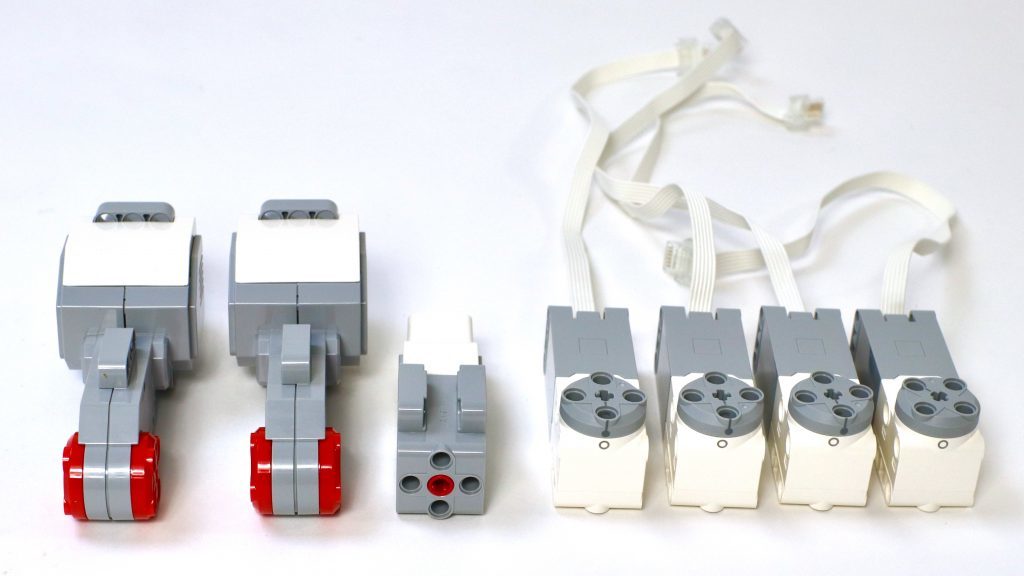
The gearbox’s accuracy and internal slack for the 51515 motors are about the same as for the 31313 motors. The only problem with the new motors is that their position sensor is on the output. There is a gearbox full of slack between the electromotor and the sensor. This means you can’t hold a motor position with much force before the control loop starts oscillating. The motors are better, but they aren’t robot motor Walhalla.
EV3 removable cables vs. 51515 fixed cables
There has been a lot of debate about fixed cables vs. removable cables for motors and sensors. EV3 has thick removable wires with large plugs. You can create them yourself if you have the right cable shrinking tools. Robot Inventor has thin and flexible fixed wires. The plugs are a lot smaller too. If you break a line because your robot is rubbing and bending it too much, the only thing you can do is buy a new motor or sensor.
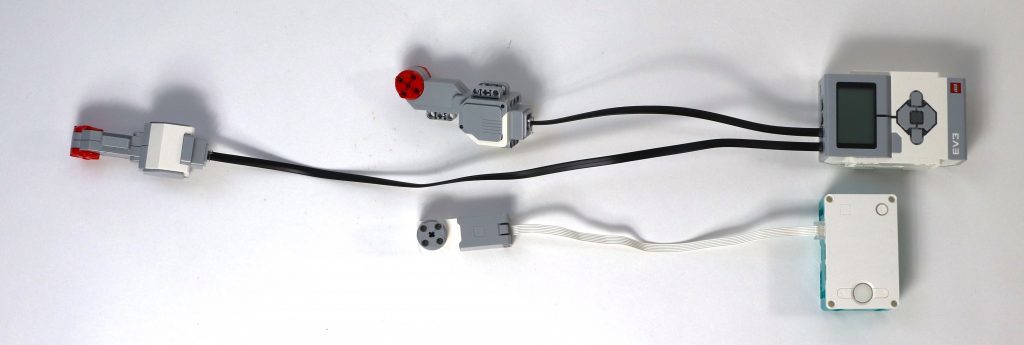
Which is better? It depends. I’m personally in the fixed wires/smaller plugs camp. The reason is that I design a lot of models. Smaller electronic LEGO parts make my life easier. More flexible cables make my life easier too. They are easier to fold and hide. So far, I’ve never broken a wire, and I’ve never had to trash an electronic component. I’m cautious about limiting the stress on wires when designing robots. Only once did I have to scrap an idea because the wire lengths wouldn’t allow it.
Furthermore, Technic Power Function 2 builders – who use the same plugs as MINDSTORMS 51515 – have been screaming for extension cables. If LEGO does not produce them, some third party will. So I’m reasonably confident that we will get extension cords at some point in time.
EV3 IR Proximity vs. 51515 ultrasonic sensor
LEGO MINDSTORMS NXT – the white-and-orange one – used to have an ultrasonic sensor for measuring distances. In MINDSTORMS EV3, LEGO decided to swap that for an infra-red proximity sensor. With Robot Inventor, we’re back to ultrasonic measuring. I think that’s a good thing. Infra-red can’t ever give centimeter precision on distances. White surfaces seem closer than dark surfaces to the sensor. The speed of a sound wave is a more precise measurement of depth.

Furthermore, the Robot Inventor set has four LEDs in the sensor eyes that you can control individually. That is great fun and adds a lot of character to your robots. On top of the LEDs and the increased accuracy, there’s an extra feature on the 51515 sensor: the plastic module’s shape is more comfortable to build with. It is boxier and has more versatile pin hole placement. Will you ever miss the IR beacon function on the EV3? Or the clunky IR 4-button remote? I think not.
Robot Inventor Light Sensor vs EV3 Light Sensor
The EV3 light sensor could do colors, depending on its color reading mode. Red for reflected light, blue for color detection. In my blue dragon, I hacked the sensor reading mode to flicker different colors and make it look like fire breathing. The Robot Inventor sensor, like SPIKE Prime, has only one light color. It is a very nice night bright, however. You can use it as decoration or a headlight if you don’t need color sensing. The biggest advantage of the new sensor is it’s size and pin hole placement. These factors make it much more versatile.

EV3 touch sensor vs. Robot Inventor
The 51515 set ships without the SPIKE Prime force sensor. I don’t expect I’ll ever miss the force sensor. With EV3, I used the force sensor mostly for calibrating motor positions. If you want to make your robot interactive with buttons, remember that you can use a motor as a button. You can also tap the hub. It recognizes taps in three directions because there’s an accelerometer inside. Frankly, if I could choose a third sensor for the 51515 Robot Inventor, I’d choose one of these bright color sensors over the SPIKE force sensor anytime.
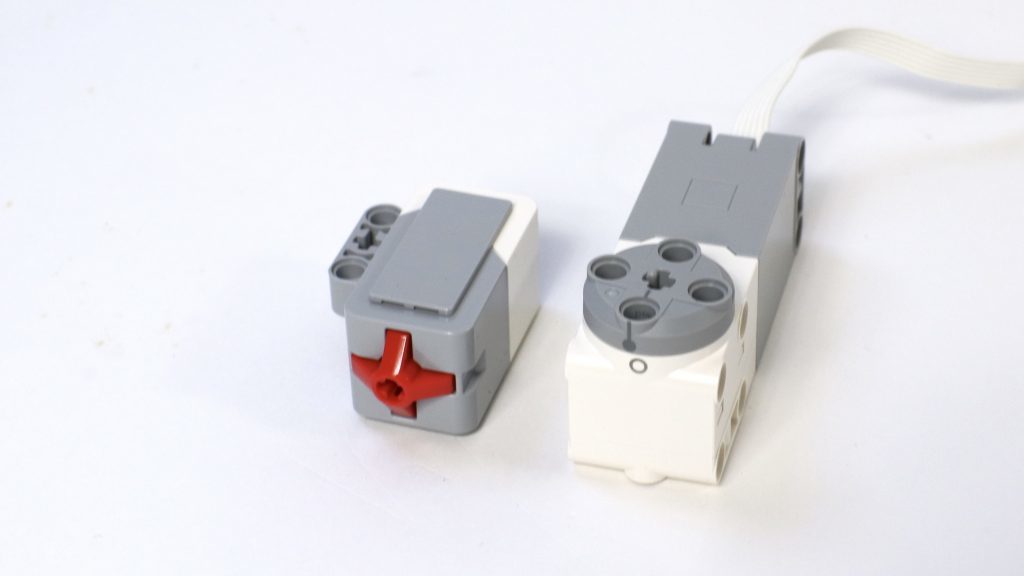
Number of frames in the 31313 set vs. frames in the 51515 set
I remember running out of 5 x 7 frames often when building with EV3. This was so frustrating that I bought the bucket wheel excavator. The reason? There was a HUGE amount of frames in that set. It seems that LEGO has listened to people like me. They have included no less than five 5 x7 frames. Not only that, that set also has the new 7 x 11 frames and the 11 x 15 frames. I like frames because you can build so quickly with them. They are pretty rigid and take parts from almost all sides. Frames are at the core of most robots.
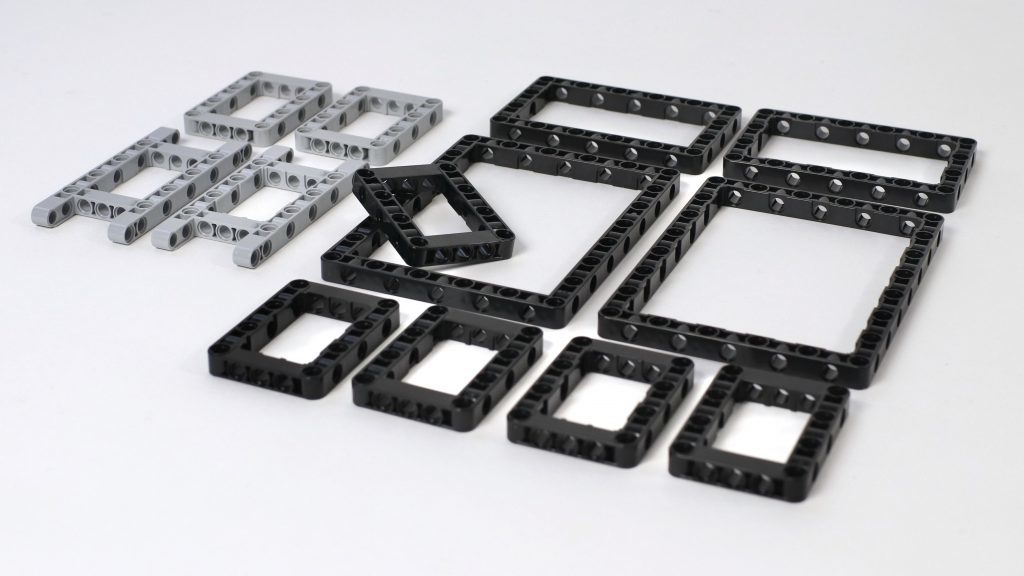
Signature parts in the Robot Inventor set vs. EV3 signature parts
The EV3 parts are pretty vanilla. Only the Bionicle swords would set EV3 robots apart. The new set has some pretty inspiring signature parts with the Duplo ball, the new differential gear, and the large white mudguards.
The 51515 MINDSTORMS is the first set to include a differential gear. Differential gears are built to improve turning performance on cars. But you can also use them to combine the output of two motors or create nifty automatic gearboxes.
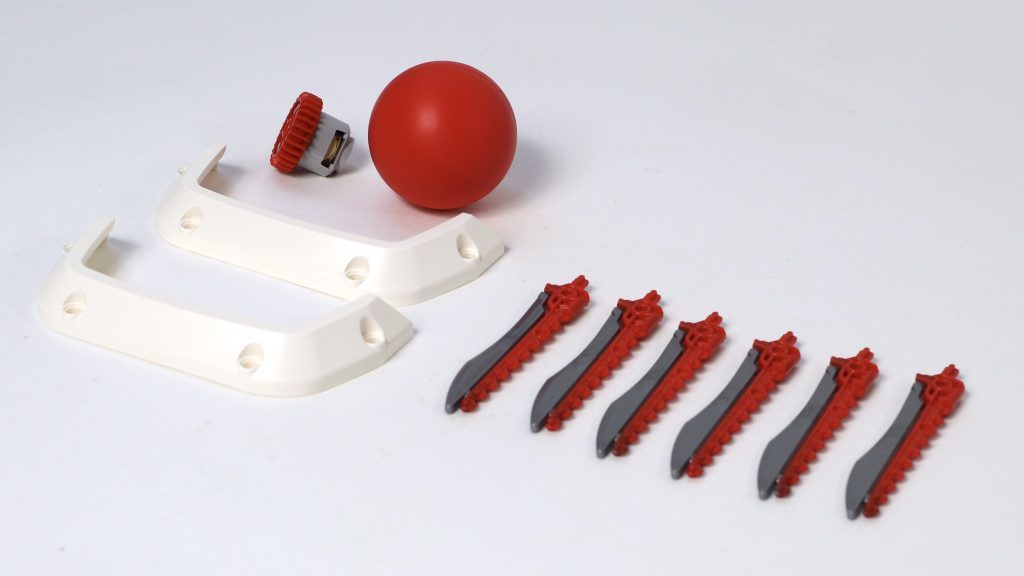
The Duplo ball will help kids to invent fun games. The large mudguards help give a robot character by integrating the complete robot design. Before 51515, the mudguards were only available in olive green on the 4×4 range rover. To me, they are inspiring parts. They look so lovely that you just want to build a robot around them. Could they be legs? Or maybe a mouth? Or a funnel?
31313 caster wheels vs. 51515 caster wheels
The MINDSTORMS 51515 set has these black beads with an axle hole for caster wheels. I feel that they will perform better than the EV3 caster wheels because you don’t run the risk of blocking any direction. If you ever used a shopping cart, you might have noticed that sometimes it doesn’t want to go where you push it because one of the wheels is turned wrong. That is OK when shopping, but it can derail your carefully crafted robot program.

EV3 guns vs. Robot Inventor guns
I guess proper robots should have guns. EV3 featured Bionicle ball cannons. I liked them because they were easy to recharge, and you could extend the magazine to carry as much as six bullets. The new Robot Inventor set has Ninjago missile launchers. This part can do nothing but shoot. It doesn’t shoot very far, and I don’t like recharging them all the time.
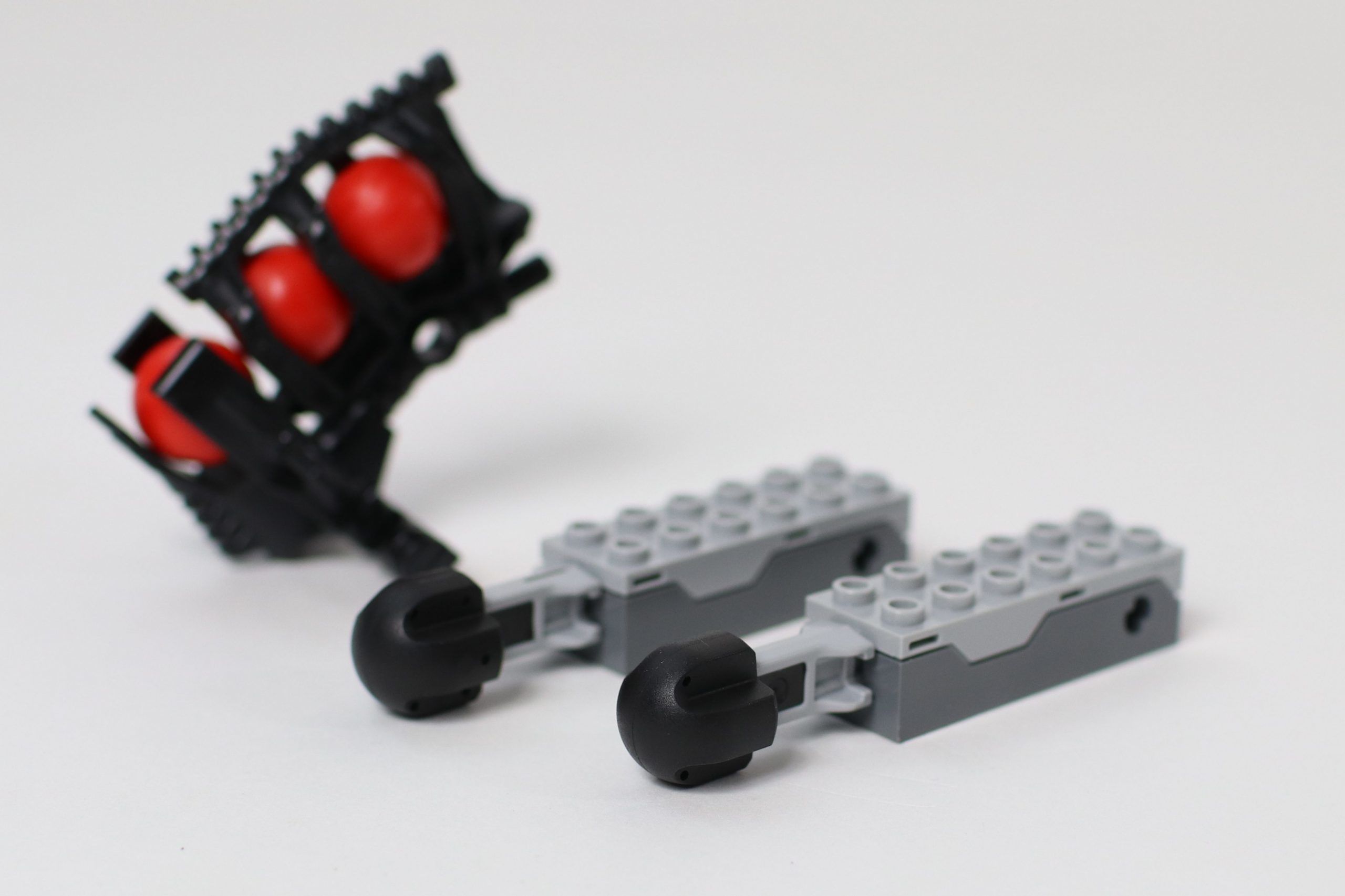
Robot Inventor wheels vs. EV3 wheels
The new wheels are the same as SPIKE Prime. Luckily LEGO made these wheels black! My SPIKE Prime wheels tend to get this dirty really quickly. The light blue shows any dirt you pick up while driving.
These new wheels are just the perfect robot wheels. They are solid, so wheel diameter doesn’t change under load. This means you can drive with more accuracy. They also have a perfect diameter. Any smaller and your robot goes really slow without gearing. Any larger and the motors might not have enough torque to get your robot moving. They aren’t as wide as the EV3 wheels and have many more holes for pins. This makes them more versatile.

This box includes no less than six wheels! Mars rovers are now within your reach. Apart from the big wheels, there some small 23mm wheels for driving.
EV3 had rubber tracks. They look cool, but the stiffness of the rubber rendered them pretty useless for most robot applications. Wheels are just much more efficient and effective. The regular EV3 wheels were too soft, too small, and too wide to drive robots accurately.
Comparing the generic LEGO Technic parts in Robot Inventor vs EV3
The 31313 set provided a respectable 606 parts. The robot Inventor set comes in at a whopping 946 parts! There is a lot of plastic in the box to build robots with. Below is a list with some attractive LEGO bricks in the 51515 kit.
- The 3×3 cookie. This has long been a missing piece. I can’t believe I’ve been able to build so many years without this guy. It’s the perfect mini frame.
- White panels. Covering your robot is simple, with so many plates. These white panels also serve as backup frames if you run out of them.
- Turntables. Gun turrets, walkers, and segmented vehicles: all these robots use turntables. Expect AT-ST’s and other cool one-kit models with these. That part was also missing from EV3.
- Pins. I remember running out of blue 3L pins with some EV3 builds. 51515 provides a comfortable amount of 82 blue three-length pins with friction!
Build speed: Robot Inventor vs EV3
To test how quickly you can build with the new MINDSTORMS, I created a little car with a differential gear. Then I programmed it for remote control. I was impressed with the speed at which I could design and program a small remote-controlled car. In total, I was busy for less than an hour – and a big part of that hour was taken by firmware updates. The new 51515 building and programming system is way faster than EV3 because it is so intuitive.
Watch the unboxing video below to see the RC car speed build.
51515 vs 31313 for remote-controlled robots
In my unboxing video, I tried designing and remote-controlling a small robot car. I was blown away by the ease of use of the 51515 software for this. The car was up and running in less than 20 minutes, including software updates and pairing devices.
But – and this is a big but – there was quite a lag between commands on the remote control and the robot car’s response. This is OK for slow vehicles, but I like to build race cars and remote-controlled sentry drones. Those types of robots need fast and accurate controls. I believe people are working on reducing the lag. I will keep you updated on this blog and on my YouTube channel if I find ways to reduce the lag on the 51515 Robot Inventor set.

EV3 has always performed admirably with remote control devices. The response is snappy, and you can connect PS3 and PS4 controllers directly to the brick, no computer in between. I’ve even been able to remote control it via a web interface through WiFi.
Conclusion: 51515 wins most comparisons, EV3 still has niche applications
Rechargeable batteries, less weight, 6 motors? I love it.
The rechargeable battery on the 51515 Robot Inventor is a huge plus, as is the possibility of adding 6 motors. After playing with it for some time and designing my own robots, I found that the reduced weight is the new hub’s most significant advantage. For large and complex projects, I will keep using EV3. The increased torque of the motors and Linux operating system make EV3 a keeper. For a quick and fun robot build, however, I will use the 51515 more.
Engineers and advanced competition teams should still consider EV3
Should you buy 31313 or 51515? It depends. Suppose you’re an engineer with some programming skills, and you need maximum flexibility and performance. In that case, EV3 will probably bring you more bang for the buck.
Even kids with advanced programming and engineering skills could be interested in EV3. The extra weight, torque, and memory could help you win Robot Sumo competitions and even First LEGO League competitions. The threshold for building great robots with MINDSTORMS EV3 is higher, but the ceiling is also higher.
When comparing the price of EV3 and Robot Inventor, remember that EV3 comes without batteries. If you add the price of 6 rechargeable AA batteries and a charger plus two rechargeable AAA batteries, the sets are rather evenly priced. Buying the official 2050mAh LEGO Li-Ion battery and charger will cost you another EUR 140. If you add it all up, the price of the 51515 Robot Inventor is actually a steal with its built-in battery.
Want to have fun with robots now? Get yourself a Robot Inventor set
In the more probable case that you’re a parent and you’re buying it for your kids, 51515 is a no-brainer. Get it! LEGO will support and update the set for years and years to come.
If you’re an Adult Fan of LEGO, just starting to explore robotics, 51515 is a sure bet. It’s comfortable, fun, easy to use, and well designed. It has hours and hours of play value. You won’t ever regret buying it. If you calculate the hours of fun per euro, 51515 Robot Inventor is the one set to rule them all. I expect no other LEGO set coming anywhere near it.
Check the latest prices
Amazon Germany set 51515, Robot Inventor
Amazon Germany set 31313, EV3
Amazon US set 51515, Robot Inventor
Amazon US set 31313, EV3








The Brick Comparison is not understandable.
How can it improve?
Exact information why and how electrical elements from SPIKE Prime set are not compatible with those of Robot Inventor (51515), as on some YT channel it has been only mentioned (some motors comparison of all LEGO “intelligent” bricks and motors and some sensors). With EV3 there was no such case, home set (31313) and educational (45544) are interchangeable!
Ev3 is 7 years old, not 8 (released in 2013).
But it is still more powerfull and versatile than the new sets 😀
Beautiful review. Thank you very much. I have several nxt’s, several EV3 oh, and I just bought my first 51515. I now know what to expect
Un gran trabajo que has realizado y excelente retrospectiva con los dos mindstorms 🙂 Felicidades
i think that both 31313 and 51515 have their own advantages, as the 31313 uses more complex coding which allows you to make technically anything, and the programming software does not give guided activities.
The ev3 expansion set 45560 has 9 frames + 2 in the core
and the core set 45544 has a steel ball that is better than 31313’s caster wheel but bigger
also the expansion set has the big turntables
In this review, everything seems subjective. Why is the color sensor better because you can add flicker? Tell me how many readings can be done per second and compare it to ev3… You say that memory is a challenge? Well, I was not able to reproduce a competition program on the new inventor kit. Simply, there is not enough. If you want to make a review judging by how you can learn different mechanics easier, maybe this is a good review. If you want to compare performance, you need analytical data.
Sorry, this is just Inventor kit publicity with no real facts for me…
This review is my honest opinion. Robot Inventor is a consumer product. MINDSTORMS is about more than competitions. It’s also about fun, discovery, and creativity.
I used to do FLL in the past. I coached a WRO team too. These competitions are about performance if you want to win them. But winning is not always the goal. It is not always achievable. So in some teams, a Robot Inventor or SPIKE kit makes more sense, because of its lower threshold. Have you read my conclusion? EV3 always wins the performance tests. It has more possibilities. The new sets are just easier to get into.
Here’s one critical subject you didn’t talk about: How much is the new set even worth buying? I understand that Inventor is better for beginners and for children but look through the eyes of a principal who has 10 “EV3 Education” sets and a lot of veteran students knowing how to efficiently use the EV3 advantages. The principal should only ask himself/herself one question: How many years will pass until the next FLL “technical-education wonder” comes out (2,3,4) ?
The lack of compatibility between sets and all the shady regional sellers tolerated by Lego are signs of greed and the communities (sooner or later) will invent a serious alternative to Lego or even to the FLL competitions. The Chinese are waiting around the corner.
I’m not sure I understand your question well. But if you have EV3, and you know EV3, you’re in a great position to win. You can buy lots of cheap extra sets these days. If you’re a parent without any EV3 and play at home you need 51515.
I’m debating getting a second EV3 set as the kids want; 8 more wheels, 1 more engine, 6 motors & 1 more mindstorm connector (i don’t understand any of it). Would I be better off getting another of the 31313 or should i get the teal? if I go with the teal, will they be compatible with one another ? thank you and great review!
If the kids want it, Get a second ev3. It’s a solid kit. Throw in a LEGO rechargeable battery or two if you want to make them really happy.
Well, LEGO battery has high price and when discontinued it will cause problem – AA batteries are universal as an option – always available. This makes EV3 powering more future proof, as Li-ION batteries loose its capacity in function of time, so some day you will end with now power for SPIKE like bricks or you will need to send them to professional Li-ION service, that will replace cells and reset the controller – that costs (considering common LEGO user).
RJ11 similar plugs are also more versatile than fastened ones, as you can replace them easily, yes it takes space for socket, but I don’t care as long as I can do easy repairs without need to give exaggerated price for LEGO pieces (like cables and their Li-ION parts).
The computing power of EV3 is also a BIG advantage, I think EV3 sets should still be in production, as new ComputeBrick isn’t a replacement. It is somewhere in the middle between WeDoo and EV3.
Electronic parts of Spike Prime and Robot Inventor are not interchangeable!
EV3 is definitely a winner!
I lost one of the darts in the 51515 kit. Where can i get a new one?
At lego.com or bricklink.com
Hello Anton,
As school (NL middelbaar Havo/VWO) we now use EV3 for the First Lego league. They are pretty old 😉
so we will invest for new ones. Do you know if the Inventor is allowed next year (after Cargo Challange)?
Is it right that we can program the inventor with chormebooks?
Thanks
SK
Proprietary battery systems is only good in the short term and becomes a huge issue long term.
These systems should have moved to 18650’s a LONG time ago.
My understanding is that if you break open an EV3 rechargable battery, there are 18650’s that can be replaced and the battery pack restored to functional condition. Yes, it’s a bit messy, but until LEGO comes out with a programmable brick that is at least as functional as the EV3, this might be the best way to go.
Another alternative is to 3D print and wire up your own 18650 adapter, though if you’re a participant in LEGO leagues, this might not be allowed. You’ll want to check your rules/ask the judges in advance about this. People have already done this, see https://www.thingiverse.com/thing:4587037
I found this review to have both positive and negative aspects.
Positive:
– I think the author went into a good amount of detail for the most part, explaining the differences between the two systems and their components.
– I appreciated the attention spent on size and weight considerations, as for some people that’s pretty important.
– Linking the motor comparison web page was very helpful for people who were not aware of that site.
– I also think the author covered every important aspect of the 51515, and maybe more (I personally don’t care about aesthetics that much when designing the core of a robot)
Negative:
– Casually dismissing the lack of computing power of the 51515 does the 31313/45544 does the latter a serious disservice. Yes, it’s big, bulky, heavy, doesn’t come with as many motors, etc… but those can be made up for with additional purchases. One cannot “fix” the 51515 shortcomings with any purchase, and “hoping” LEGO fixes some of these issues is dubious at best.
– I agree with the previous commenter that mentioned that some comparisons (e.g., the color sensor) were qualitative. Quantitative comparisons might have had more impact.
– Something that was missing (or at least I missed it) was that besides the different wires/connectors, it seems these motors/sensors are completely incompatible with each other–you can’t use or even adapt a 51515 motor to work with an EV3 brick. So it’s a little dangerous to just say “Oh, get the Robot Inventor if you want to start playing right away” because you’ll have start from scratch if you want to get into more complex robotics with EV3s. And, of course, vice versa. (That’s why I’m SUPER annoyed with LEGO for constantly changing the physical interfaces.)
General comment:
– I think the conclusion might have been written more clearly–as I understand it, the author has decided the 51515 is better for simple robots or “beginner” users. Someone who glances quickly over the article just looking for the “winner” of each category might miss the fact that the new Robot Inventor seems to be significantly underpowered, which is, in my opinion, a serious mistake by LEGO: One should not be introducing programmable controllers 8 years later that are less capable than their predecessors. There is no excuse for that, and LEGO really needs to get their act together next time.
Thank you.
Any opposition to the new “educational wonder” from someone like myself can easily be brushed aside as “backwardness” or even “resistance to change”. There are financial and logistical reasons, too, for not buying this.
I don’t think I could ever justify the less powerful control unit. Granted, the EV3 was overkill for a lot of basic applications, but the new system makes even the old NXT sound like a supercomputer. I also wouldn’t be surprised if the new control unit wasn’t RobotC or MatLab compatible.
One of the great things about previous Mindstorms systems was that they could grow with your experience level, even going as far as having compatibility with a wide range of third-party electronics for use even in professional applications. The NXT was the gold standard in high school and college robotics competitions for a long time because of this fact. I don’t see the Robot Inventor SPIKE doing anything of the sort.
Yes, NXT was great. 3 motor ports was a bit too little, however. And I can’t find Li-Ion batteries for it anymore.