Vertical Plotter L3onardo EV3 Building instructions – 31313 one-kit
€10.00
Description
Building instructions for making the L3onardo EV3 vertical plotter with a single retail kit of LEGO MINDSTORMS! Two dental floss threads hang the plotter to a wall or door. This vertical plotter MOC needs only a single LEGO 31313 kit. The model is the result of multiple years of trial and error.
Be aware that this is an advanced model. You will need basic Python knowledge to get the most out of it.
Included in EV3 Vertical Plotter download
- Detailed PDF building instructions
- EV3-G block and wire code
- Python ev3dev vertical plotter code
The python code is the easiest to use, and it is also the most compatible. It is actually open-source, so you can get the vertical plotter python code for free on GitHub. The python code needs a laptop or desktop to calculate coordinates. You can then transfer the coordinates to the brick and trace them with a pen.
Required extra materials to run the EV3 Vertical Plotter
Other than a base LEGO MINDSTORMS kit, you need some household materials.
- A sharpie or equivalent pen. I use the refillable Neuland FineOne with the round tip.
- Dental floss. I prefer unwaxed, the cheapest you can find.
- Paper. I prefer IKEA Mala.
- Some Organic masking tape to mount the paper on the wall.
- A tape measure.
Optional materials for the Vertical Plotter
- WiFi stick. I prefer to have the EV3 brick on WiFi for ease of access. But Bluetooth works fine too.
- A micro-SD card. While you can use ev3-G, my Mac does not support it anymore. So I use an SD card with ev3dev.
- A rechargeable EV3 Li-ION battery. I thoroughly dislike replacing the 6 AA cells.
- An EV3 charger. You can leave it plugged in while plotting!
Here is a demo of the robot going to 21730 points in order to draw C3PO.
Here is a video about adding the threads to the robot:
I have an article with some simple Python code to generate coordinates for this robot.
This download includes code for the old LEGO MINDSTORMS software. I haven’t found the time to convert it to a newer style for coding. You can do it yourself using the explanation of the coordinate calculations.

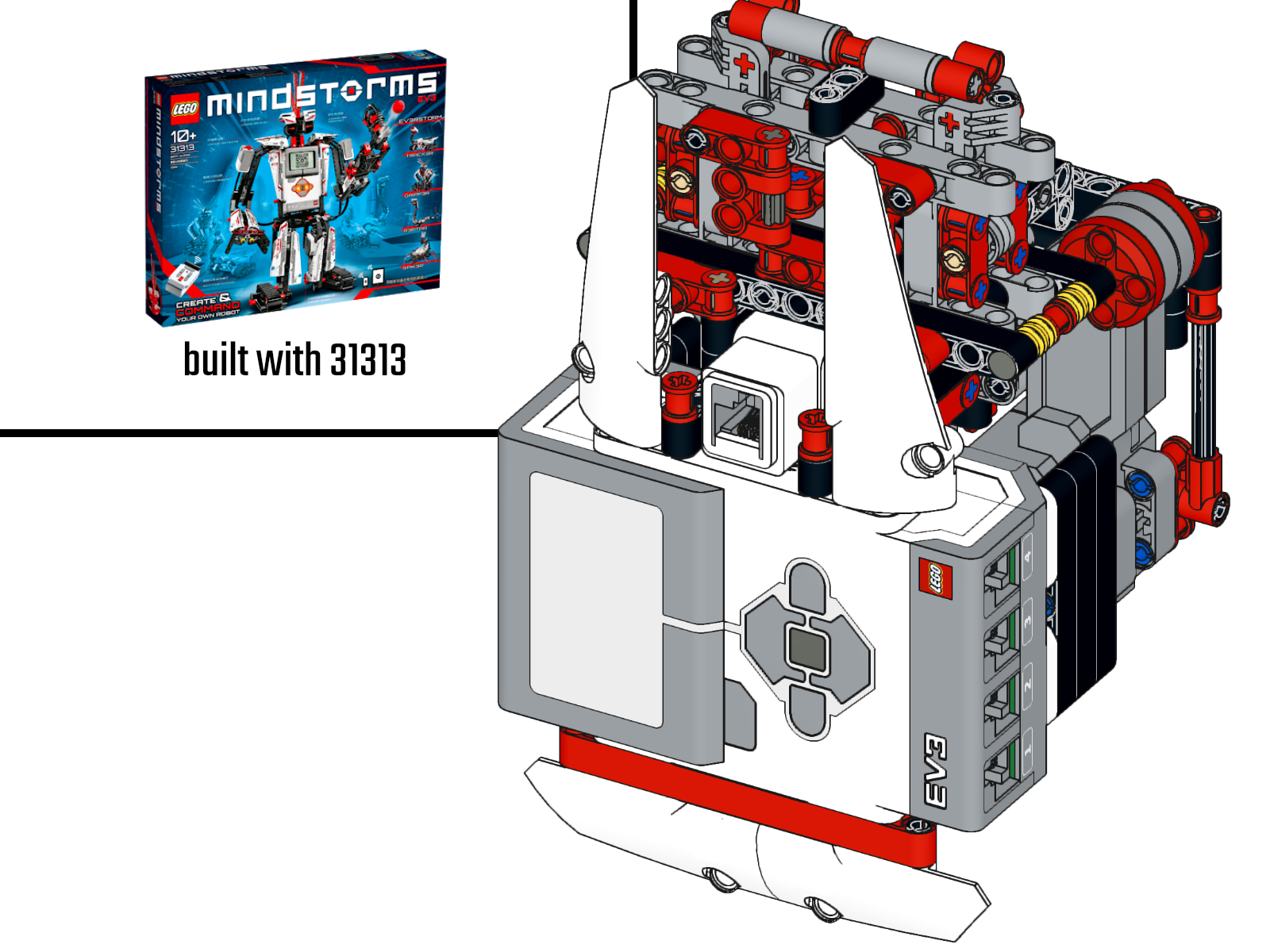
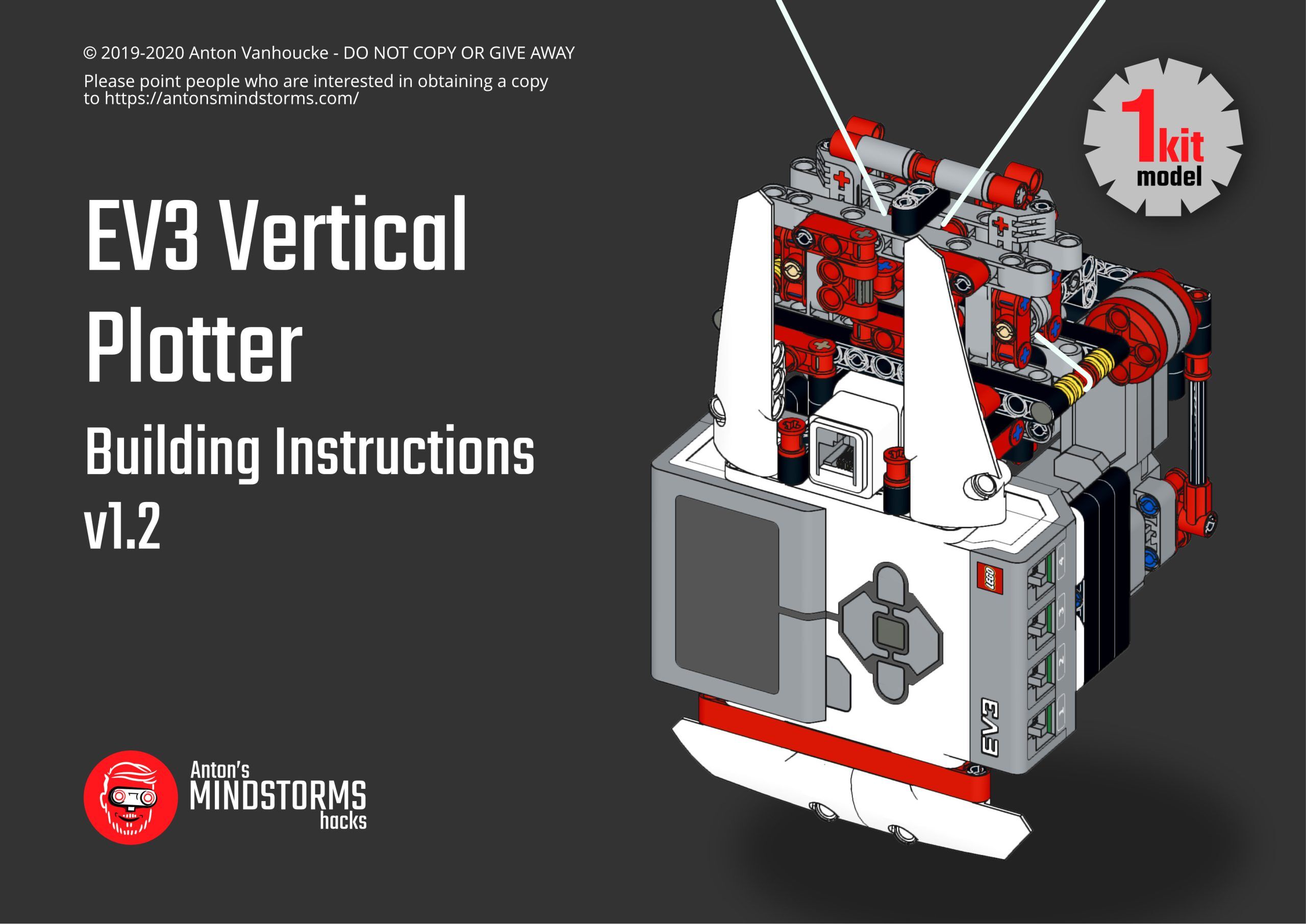
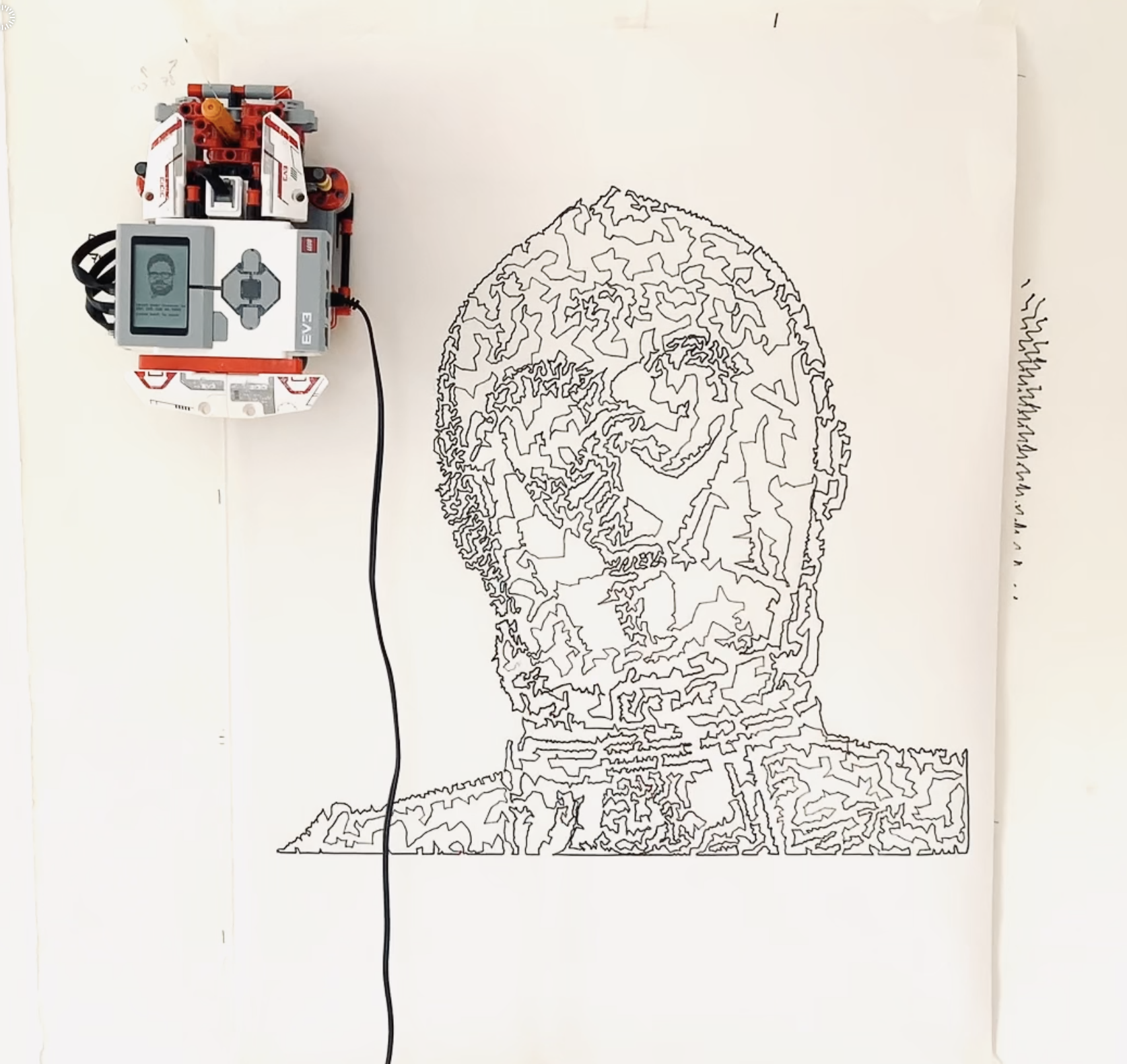
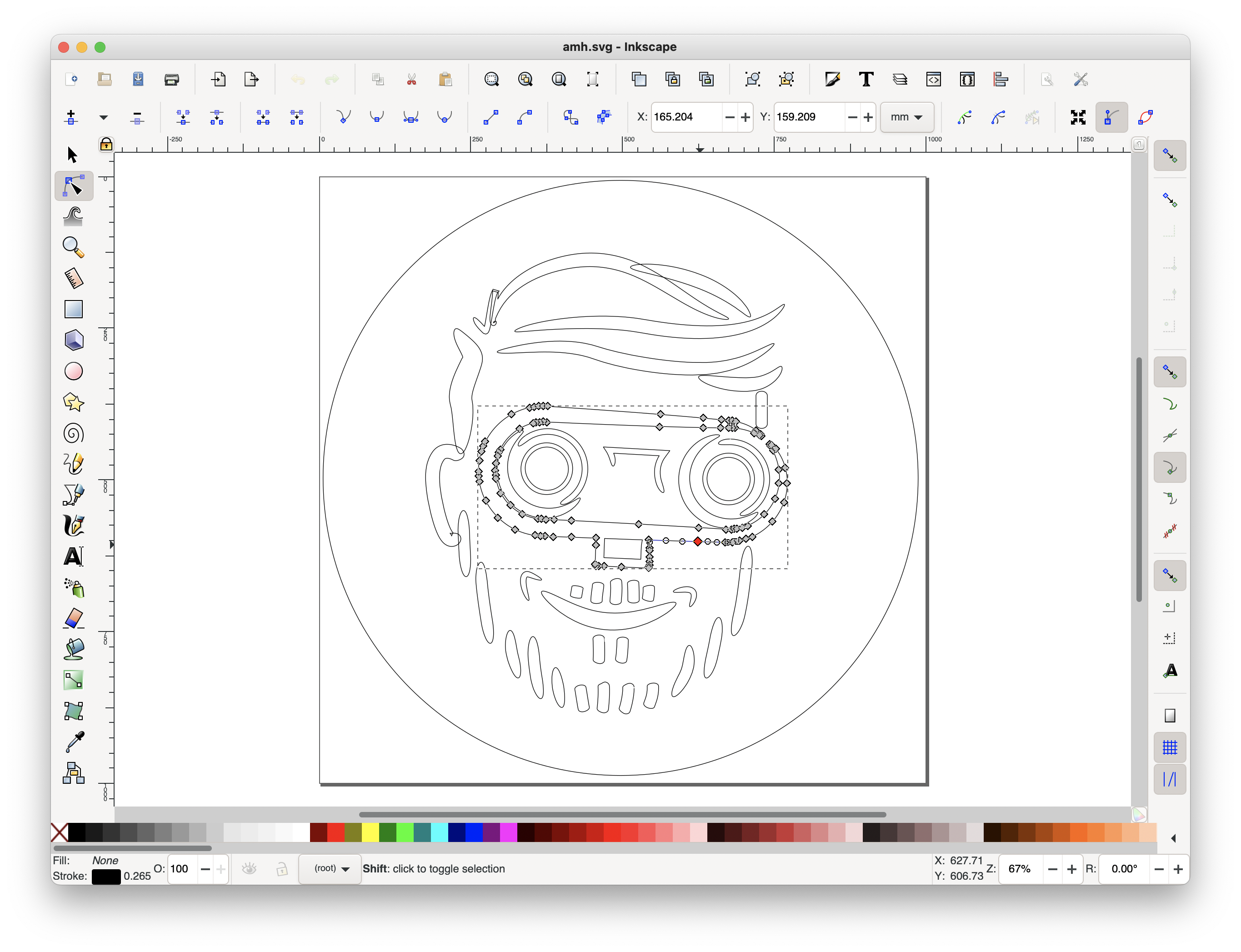
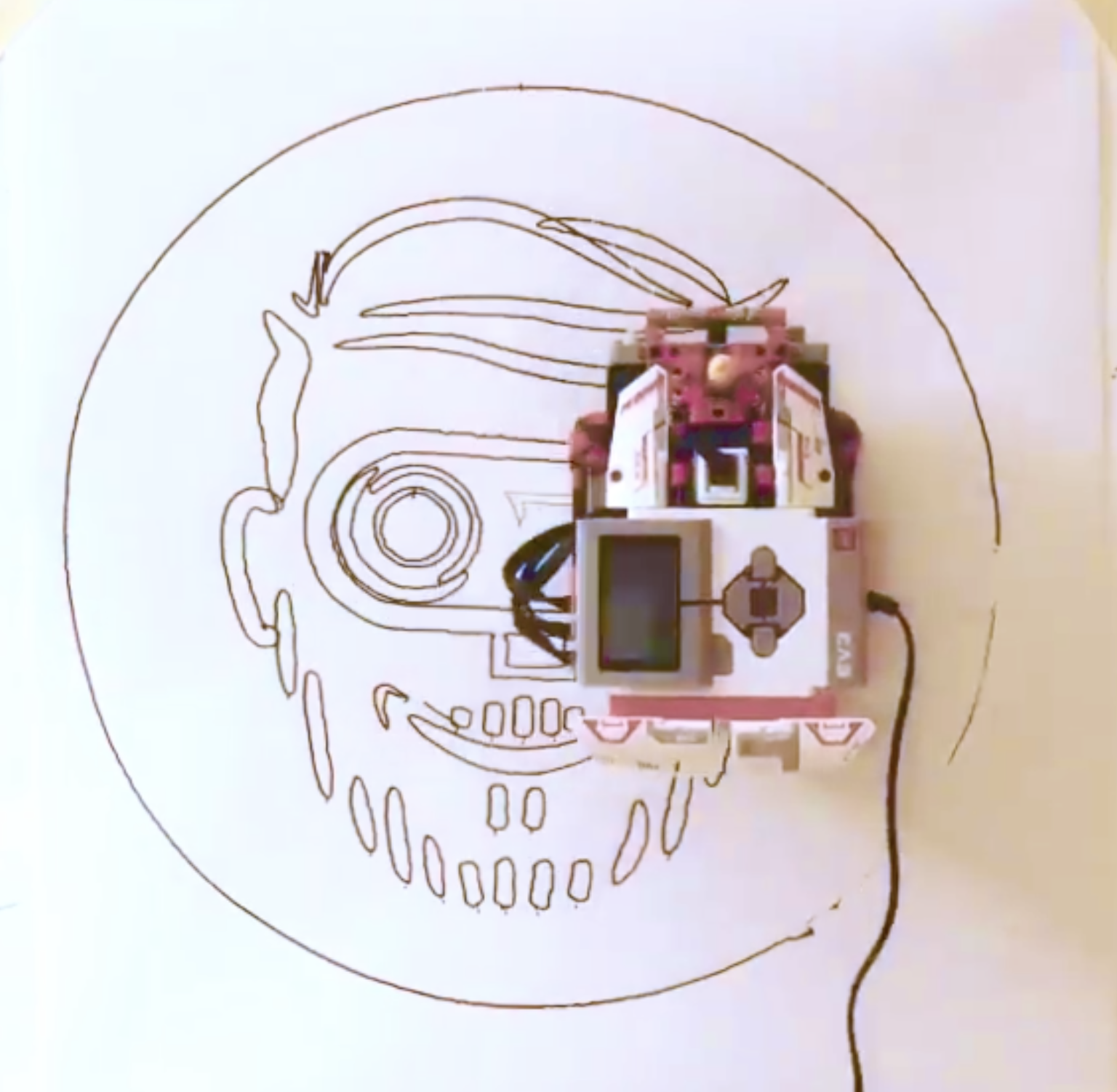

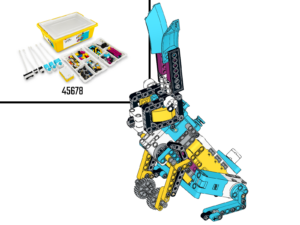



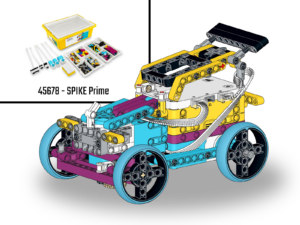

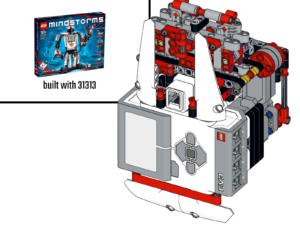
Reviews
There are no reviews yet.